Please do go through and vote for the Chromium issue if this impacts you!
@wleman1949 This happens to me too, but a workaround that works for me is to select the word or segment and then use the Delete key to delete the word/segment instead of the Backspace key. Hope this helps until Chrome fixes the issue.
On the Chromium issue page, click the star at the top left as shown in the image below:
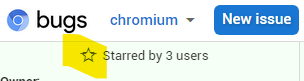
You may be prompted to sign in, in which case follow the normal Google prompts to sign in, and then you may need to click the star again after signing in.
This topic was automatically closed after 14 days. New replies are no longer allowed.