The Waqf signs (U+06D6 - U+06DC) do not combine with the previous letter if the preceding character is U+06DF (small high rounded zero) or U+06E2 (small high meem isolated form).
The problem is specific to MS Word 365 (latest English version). Browsers show the signs correctly.
Examples below:
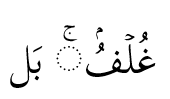
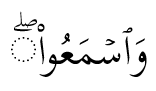
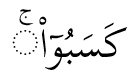
The small high rounded zero looks identical to Arabic Sukun, except that it doesn’t change its form based on language. Functionally, it indicates a silent letter in Quranic typography, while the Sukun indicates lack of vowel.
Ideally, the Waqf signs should be placed a little towards the left of the last letter, not directly above it. Otherwise they distort the word by mixing with previous marks.
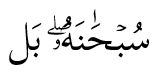

![]()