I am wondering if someone could help with an issue. I had to replave my computer so in the new device am not able to listen neither the careful speech nor translation, only the source to create the transcription when I allow both Careful speech and Oral Translation with tjhe source audio. But the clips generated still in the folder inside the session. Is there anyway to tell SayMore where the OralAnnotatios are? Thank you very much.
I’m not sure if I understand the problem you’re having. When you moved to the new computer, I assume you copied all your SayMore files together (or restored from a full backup that included all the files). If that is the case when you open a session in SayMore on the new computer, it should still have access to all the existing annotation files. The annotation files should be in a subfolder called something like SessionName_Source.wav_Annotations. The session folder should also include an EAF file called something like SessionName_Source.wav.annotations.eaf. The timing information in the EAF file has to correspond to the annotation file names in order for SayMore to be able to find and play them. I assume you are able to play the annotation files outside of SayMore by opening them in your default audio player application?
Ivan
Do you mean that you used the “Playback Both Recordings” option here, for the Transcription:
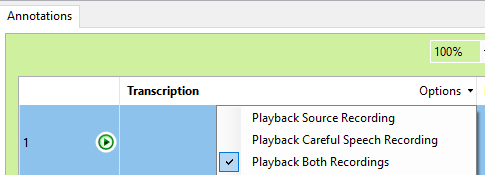
but you do not hear any audio played?
What version of Saymore is on your new computer? Which version was on your old computer?
Dear Sara_M, Thank you for your reply. I opened the SayMore project in the new computer to continue the text transcription from the Careful Speech. I selected the option ‘Play Both Recordings’ but the only audio played is the Source Recording. I am not sure which version was in the old computer. I had updated it a few times. This old computer died suddenly. The version of SayMore running on the new computer is 3.6.2.
Thank you so much,
Ivan
Thank you for your reply. I am able to play the original audio or OralAnnotation audio in another player. My only issue is playing the “Careful Speech” with SayMore to do the transcription. Thank you.
If you open the Careful Speech recording window again, can you see/hear the Careful Speech Recordings there? (I’m guessing you can’t.) Perhaps you could share all the files for that session in a shared Google Drive folder (or DropBox, etc.) so I could look at it and see where the problem is. Share with tom_bogle@sil.org
Ivan says he recovered the whole backup from the old computer and now SayMore is able to play both source and careful speech.