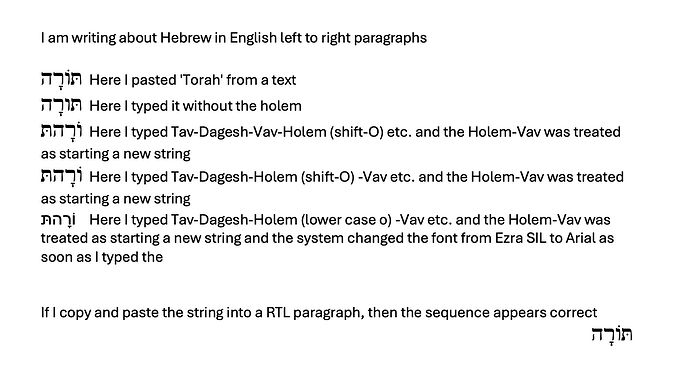I am having trouble with how holem-vav is compiled in MSWord. (I just installed the Hebrew (SIL) keyman on my Mac (OS 12.5.1) and am working in MSWord (16.82) using the Ezra SIL font.)
Typing Holem-Vav w/ Hebrew SIL Keyman for macOS on MS Word produces the wrong sequence of characters
Hello @ProfBrian,
We are currently out of reach from the Mac devices that we need to reproduce the issue, however, we test on Windows 10 using the information provided but failed to reproduce what was described.
Could you provide the names and the key strokes that were used to output all the characters?
E.g. w + SHIFT O = וֺ (Holem)
Please also provide the information:
- Could you verify that the macOS is Monterey v-12.5.1?
- What is the version of Keyman for macOS that has this issue?
- The keyboard package should be version 1.9?
We’ll get back to the issue as soon as next week. Hopefully, we will have the information from you to reproduce the behaviors.
Yes my Mac is running Monterey 12.5.1. I downloaded keyman and Hebrew SIL on March 10. Under Keyman ‘About’ it says version 16.0.145.
The strokes for trying to type torah/תּוֹרָה were:
t + = + w + shift-O + r + shift-A + h
t + = + shift-O+ w + r + shift-A + h
t + = + o + w + r + shift-A + h
As I understand it O+w and o+w are both supposed to produce hoelm-vav, וֹ, and they do, but the letters of the word become out of order.
Thanks
Hello @ProfBrian,
Does the letters come out in the correct order when typing on other applications such as Note, TextEdit, and/or on the Safari search text box?
We test the letters on those applications on macOS Big Sur v-11.7.9 with Keyman v-16.0.147 and v-16.0.145 but the result comes out correctly, however, we can reproduce the issue when messing with the text cursor.
The steps to reproduce the issue:
- Type t + = = תּ
- Move the cursor to a different position (before or after the תּ)
- The rest of the letters will behave incorrectly as described וֹרָהתּ
Can you confirm that this is the same behavior as the issue? If not, would you be able to clarify?
I tried this in TextEdit and in the Safari search box. The word תּוֹרָה typed correctly there (as in this dialogue box). So it must be something about MSWord. (MSWord has all sorts of problems with Hebrew when the vowels, accent marks, and dotted circle are brought into play.)
But the problem I have with MSWord in this case does not involve me moving the cursor myself. I type all the letters continuously, but the cursor jumps and starts a new word. I have all AutoCorrect settings turned off in MSWord, but often keys that are used for math, like “=” or some of the number keys, esp. when using shift or option, seem to trigger MSWord to treat text differently, perhaps changing font and not inputting the Herbrew. (I have also posted in the Microsoft 365 forum.)
Hello,
I tried this in TextEdit and in the Safari search box. The word תּוֹרָה typed correctly there. So it must be something about MSWord. (MSWord has all sorts of problems with Hebrew when the vowels, accent marks, and dotted circle are brought into play.)
But the problem I have with MSWord in this case does not involve me moving the cursor myself. I type all the letters continuously, but the cursor jumps and starts a new word. I have all AutoCorrect settings turned off in MSWord, but often keys that are used for math, like “=” or some of the number keys, esp. when using pressing shift or option, seem to trigger MSWord to treat text differently, perhaps changing font and not inputting the Hebrew. (I have also posted in the Microsoft 365 forum.)
Thanks
Does this happen with other fonts or just Ezra SIL?
Just with Ezra SIL, thanks
Hello @ProfBrian,
Thank you for giving full insights into how the keyboard is behaving. We hope that this is a fix that the Microsoft team can implement, as there are related issues beyond our team’s controls with other keyboards as well.
The workaround to this is using other applications to support typing in MS Word. We look forward to test the keyboard with Microsoft 365 apps in the future.
Have a nice weekend!
F.Y.I @Lorna the font is SILEOT on macOS Big Sur v-11.7.9
This topic was automatically closed after 16 days. New replies are no longer allowed.