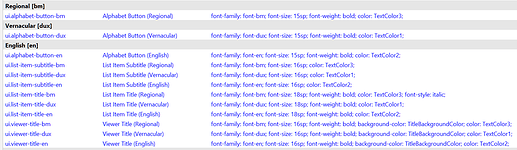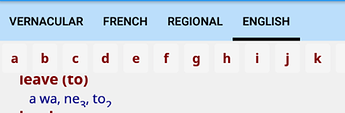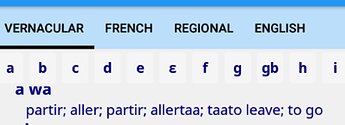I have had problems with coming to grips with the summary gloss in DAB (11.0.1.) and I hope some of you can help and shed some light .
Working with a quadri-lingual dictionary, each language is displayed in a different color. In the User Interface Styles I specified the colours :
![]()
(N.B. the IPA representation in DAB is also seen as a language although in Flex this is interpreted as a writing system). The following languages are enabled:
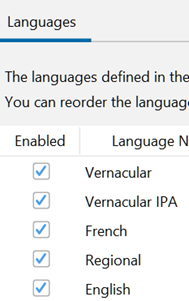
Here is the entry in detail with a different colours for each language. (Labelling is still a work in progress)
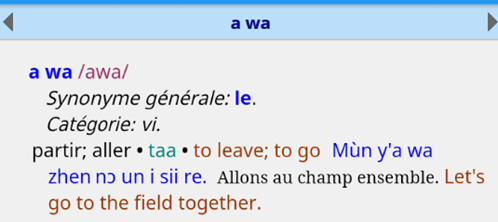
So, starting with no language selected for the summary gloss,
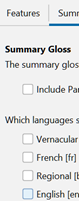
DAB creates this result:
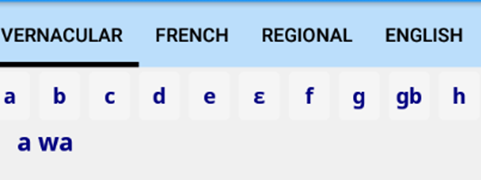
The vernacular is displayed in blue (Textcolor1) as defined.
On the french Tab the vernacular is displayed in the color specified.
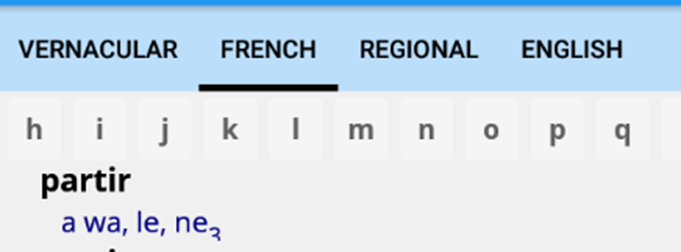
Here we have the problem of the (line spacing?) not allowing the homonym number to be displayed correctly.
Q: Is there a way to not display the homonym number in the summary ?

In the summary screen of the regional language the colors are also displayed correctly.
The same goes for the English summary screen:
Now moving on to a summary screen with 1 (french) language selected to be displayed:
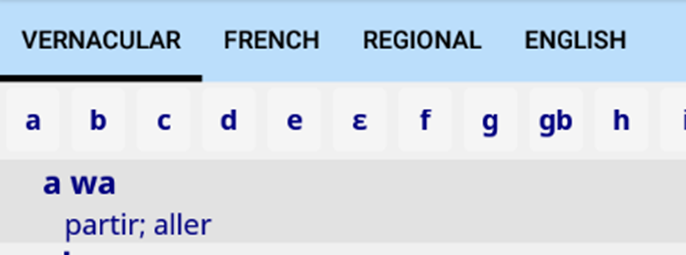
The french is correctly displayed, but not in the right color.
Q: Is there a way to specify the color choice in the summary screen of the 2nd, 3rd or 4th language?
Now, adding the regional language to the summary screen:
DAB settings screenshot:
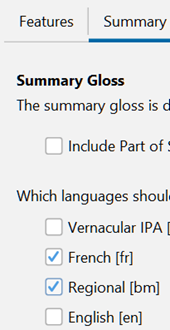
the result in DAB is:
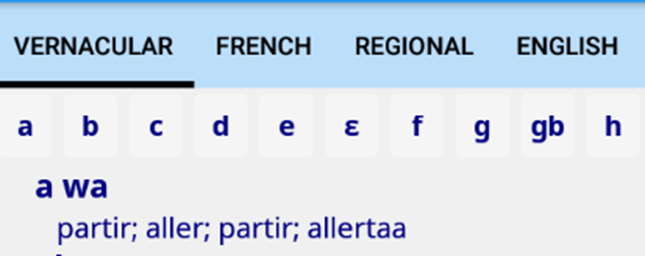
The french was added a second time and regional taa was added without proper spacing.
Q: How can I prevent the french being displayed a 2nd time?
Q: How can I make the regional be displayed with proper spacing ?
Moving to adding the 3rd language to the summary Gloss :
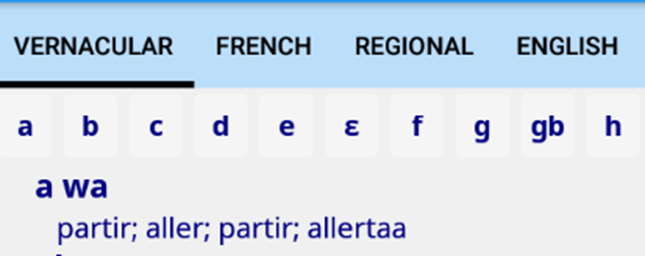
The result is:
Next to the duplicate display on the french, the regional taa is now also displayed twice and the first english sens to leave is also not spaced properly. It is also not displayed in the right colour.
Now finally, if I add the IPA to the list of “languages” to be displayed:
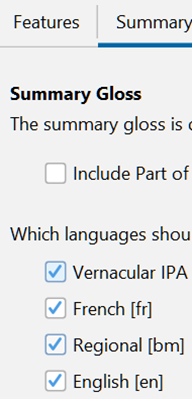
The result is that no IPA is displayed:

Q: why is the IPA not displayed in the Summary Gloss. (N.B. Not that we were planning to display it…)
I hope some of you have found one or more awnsers for these problems.
Thanks in advance for your help,
Bart.