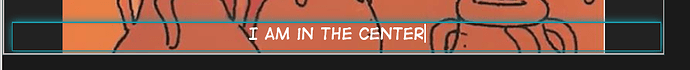Hello,
As I am working on lettering a Kingstone comic with the Bloom comic tool, I found it would be very helpful to have an alignment solution for my text boxes. I want to put the Scripture reference at the bottom of each comic page, however I have no way to know that I am aligning the text block in the EXACT center of each page. I would hate to go to print and find the references are all over the place. It would be helpful for have some ruler or some “center text block” option. Thank you for the consideration!
Casey
Hi Casey,
Because I think you said this book is going to be 100 pages or something, I wonder if we should help you create a template that has the footer just sitting there? That would help to keep all the pages the same.
But otherwise, I think all you have to do is to make the text box be the same width as the page, then use the paragraph style’s Center option, as shown here:
That’s a great idea. Like you said, doing that for hundreds of pages might get a little tiring. Also, i’m currently not sure where the “trim” line is on the comic, and therefore am not certain how low I can put the text box before it gets cut off.
Casey