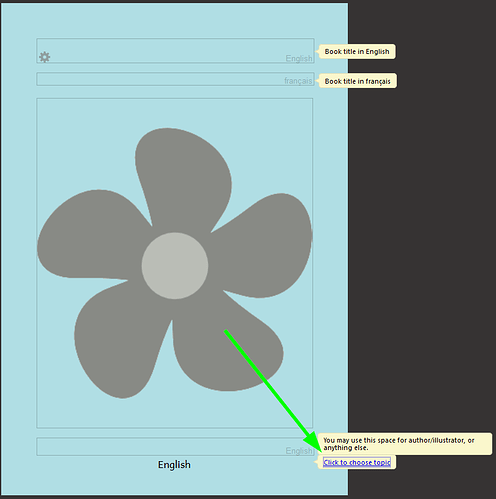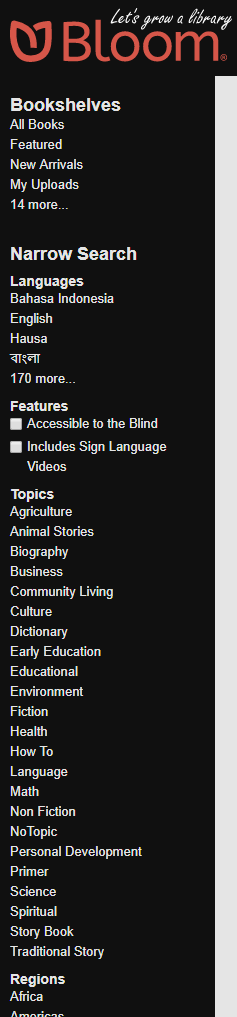How do I tag a book when uploading it into Bloom llibraryorg?
Well, you can search by tag in the library, right? I have an author asking me how to create those tags so that others can search using them.
Yes, but there are different types of “tags”.
Topics can be added by the book creator, as I mentioned. Features can also be added at upload time. The language will be added automatically. Bookshelves can be added for Bloom Enterprise users. A region “tag” is also possible, but this is done by the Bloom librarian.
Hi Andrew,
I’m adding a few more questions.
I’m assuming the topics added by the book creator are what shows up in the bloom library. Is that correct?
If an author has already uploaded books to the library without topics, what is the most efficient way of adding them now?
I don’t see “features” on the publish page. Does that come after you have uploaded to the library?
Do books go live automatically? or are they screened by the Bloom librarian?
Once a book is published to the library, can it be removed?
Thanks for your help,
Elizabeth
I’m assuming the topics added by the book creator are what shows up in the bloom library. Is that correct?
Yes.
If an author has already uploaded books to the library without topics, what is the most efficient way of adding them now?
The “right” way to do it is for the original uploader to upload it again after setting the topic. However, if there were only a handful, I could do it for you on the site.
I don’t see “features” on the publish page. Does that come after you have uploaded to the library?
What version of Bloom are you using? It may have been introduced in the current release, 4.4.
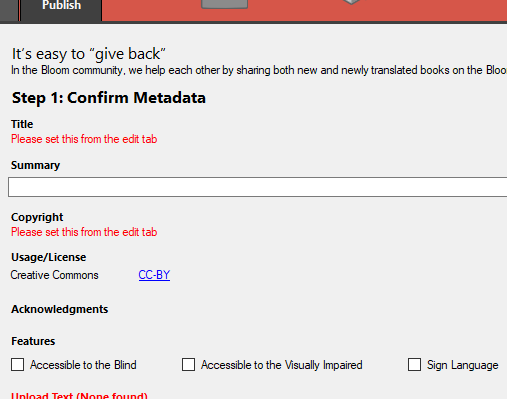
Do books go live automatically? or are they screened by the Bloom librarian?
They go live automatically.
Once a book is published to the library, can it be removed?
Yes, the original uploader can log in to the website and delete it. Go to the detail page for the book (click on it in the main list).
Or the librarian can remove it.
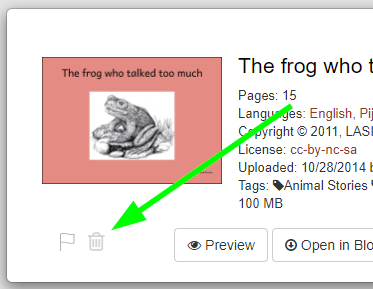
Thank you for all your help. I appreciate it!