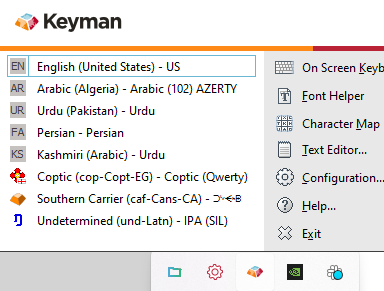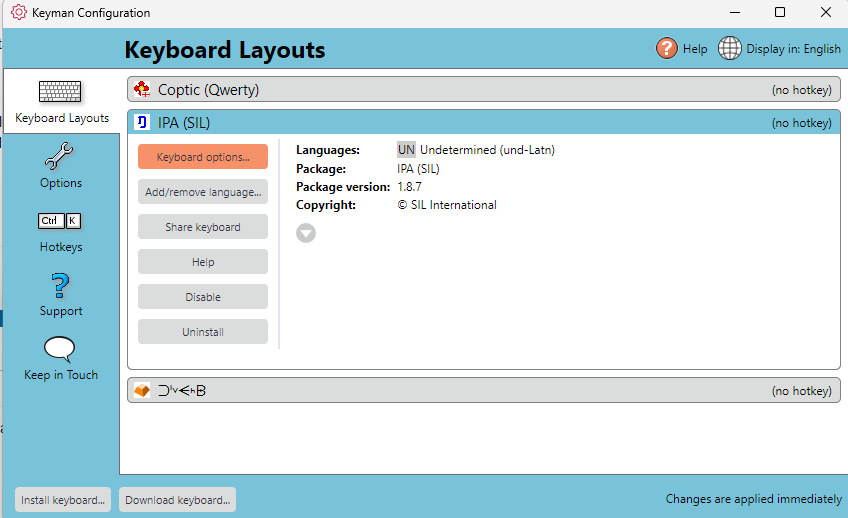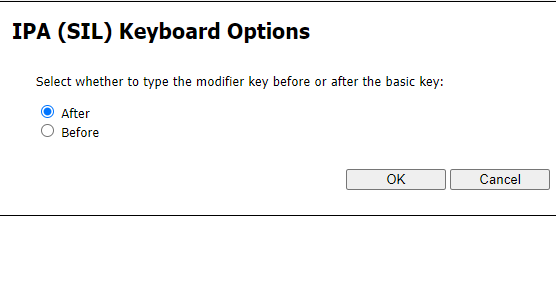Is there a way with the Keyman board to enter super and sub scripts? As a physicist I need them for equations.
There is no way to do that if it is using formatting to super- or sub- script a character.
If you are using the encoded characters that are super- or subscript you can do that.
What do you mean by " encoded characters that are super- or subscript you can do that"?
There are many superscript and subscript modifier letters that are encoded.
For example, some of the Latin script letters are here: https://www.unicode.org/charts/PDF/U1D00.pdf
Also, there are superscript and subscript digits encoded: https://www.unicode.org/charts/PDF/U2070.pdf
However, if you are wanting this for equations I really think you need formatting and should not be using these encoded forms of superscript and subscript.
There are super-script like versions of a number of characters within the sil_ipa keyboard, with subscripts solely for the numbers.
That said, especially within the realm of physics, I’d recommend something like LaTeX for mathematical formula formatting. I know MS Office’s Word has a half-decent equation editor that’s more easily approachable than LaTeX, if that’d be preferable.
What and where is the sil_ipa keyboard?
Note, the keyboard help documentation for sil_ipa has the following for typing
Superscripts and
Subscripts
Numerals should be covered, but likely not all the letters you’re looking for.
A text editor will be more equipped for typing formulas.
I installed the sil̠ipa, wnt to options and configrations, but don’t find BEFORE, as indicated.