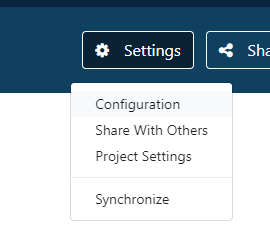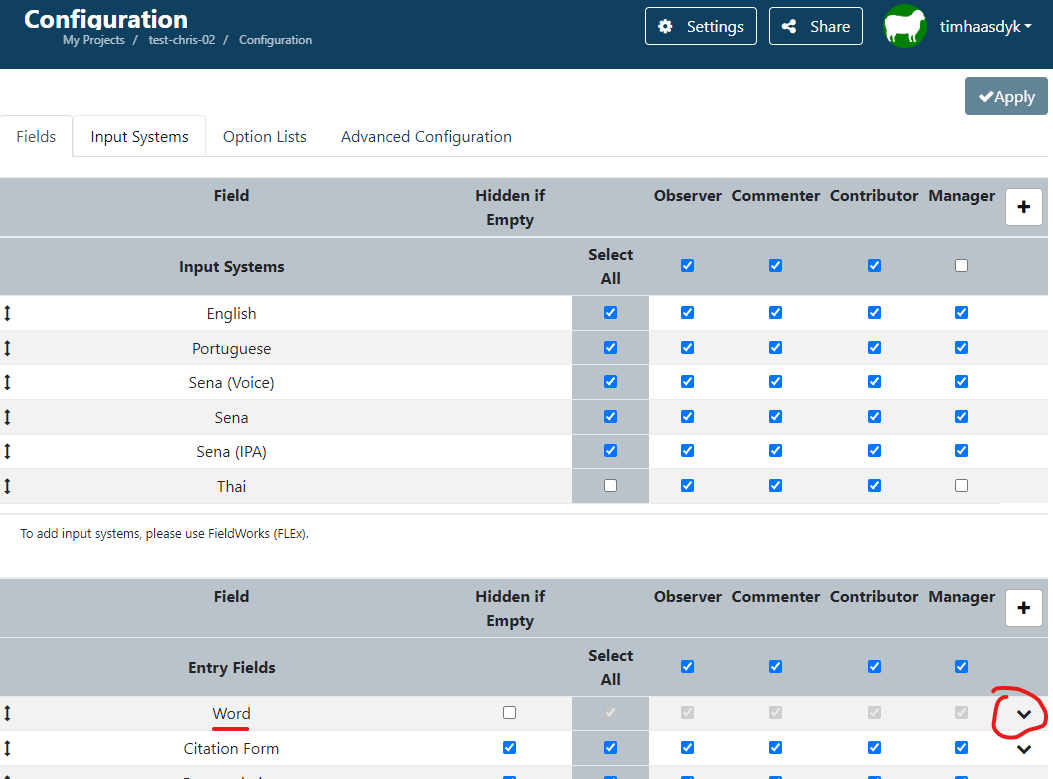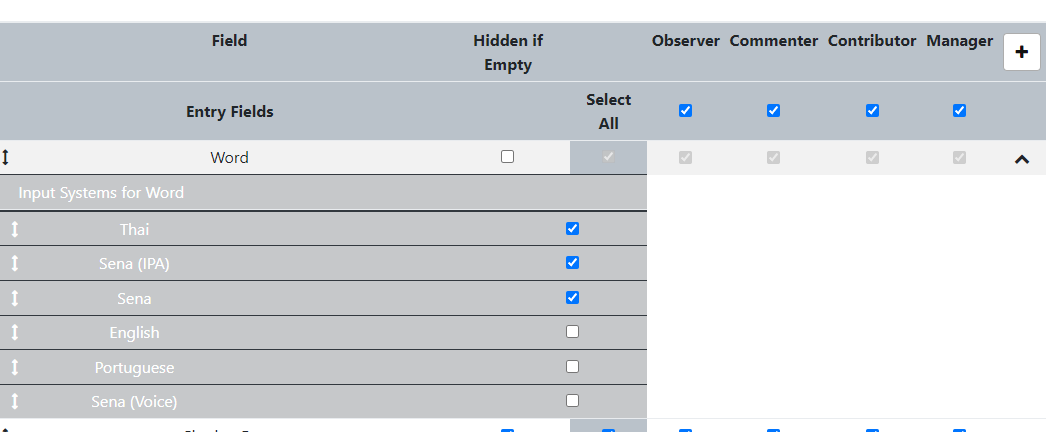Hello. Just downloaded LF for Android because I would like an MTT be able to access the word list. By default it sorts the dictionary by word (= to headword in flex?) using IPA script but I want it in the vernacular script (= Khmer script, language = Kachok - xkk). Is it currently possible on the android app to change the script of the word form?
Thanks so much.
Ian
Hi Ian,
Yes, you can accomplish that if you make the Khmer script the first writing system for the word field.
-
Go to Settings => Configuration
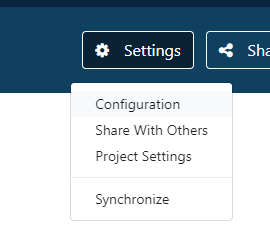
-
Expand the configuration for “Word” (in the 2nd table)
-
Put the “Input System” you want the entries to be sorted by at the top of the list using drag n’ drop. (Note: the drag 'n drop is a bit finicky. It might be easier to drag things down than up.)
If you don’t want to change the order of input systems, you could alternatively use the first table to hide/disable other input system for the MTT/the MTT’s role.
I hope that works for you.
Regards,
Tim
Yes, that looks familiar, your screenshots. The reason I couldn’t work out how to do it is because I don’t have the settings or share icon buttons when I go to LF in a web browser and also on the phone app. I think it’s because I have been added to the FLEx project just as an editor and not a manager. Just confirmed that by checking another project, for which I am a manager, and then I have access to the settings. I’ll ask someone to change my status on the project in Language Depot. Thanks for your reply.
Ian