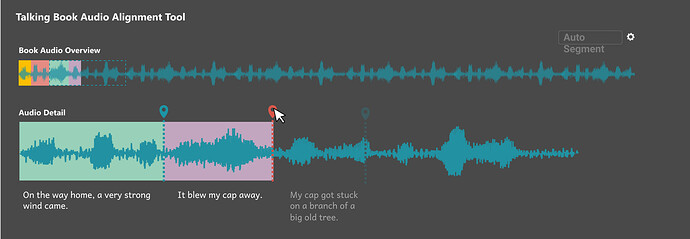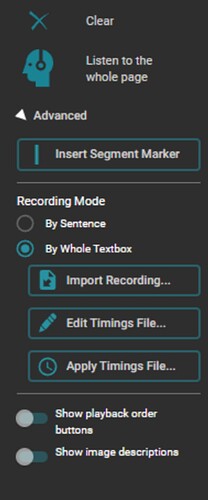I’d like to make a songbook in Bloom, with one whole song (+ a picture) per page, a talking book with the words/sentences highlighted in sync with the song audio. I can make a timing file in Audacity (mp3_timing_file.txt), and I would like to give that to Bloom and have Bloom know what to do with it to play the songs karaoke style. This would be brilliant! (Talked about this with John at post-EMDC).
Thanks.
Ian
Very much needed in my context working with Kavet. We are recording our songs now but need a digital songbook with music synced to text
OK, we can work on this for 5.6, which we’ll start in a few weeks.
FWIW, you can create a songbook in Reading App Builder or Scripture App Builder with synced audio and text (highlighted). They will automatically create a table of contents indexed by song name or number. I know this isn’t quite what you want (perhaps), as it won’t be a Bloom book, but makes a nice app or can be exported as ePub for a reader that supports text / audio synced highlighting (like Readium or Gitden Reader).
Change of plans… it turns out this is so trivial, we should be able to put this out in 5.5 alpha next week. The limitation will be that Bloom won’t read the labels in the Audacity label file. It will just read the timings, and it will be up to you to insert the “|” segment markers into your Bloom text so that they match the lines of your timings file. In Bloom 5.5, these markers are automatically hidden when you’re not actively using the Talking Book tool.
@hodgsonian does that sound workable for you?
A much nicer approach, with a full UI so that you don’t have to do this timings file thing, is still in our roadmap:
Hi John.
What you proposed, manually creating the timing file in Audacity and typing the pipe for the required segments in the Bloom editor, is absolutely workable. That would facilitate our needs right now.
Thank you.
Ian
If anyone would be able to help us test this new feature this week, please let me know and we’ll set you up with Bloom 5.5.
That’s great. I would like to test it with Bl5.5 (I’ll run out in a Windows VM).
Ian
Success. Here’s a link to the test book I made . The only difficulty I encountered was, in making the timing label file in Audacity, I discovered I had to put the first label at the end of the first phrase/segment, otherwise the highlighted phrases in Bloom were one step ahead of the audio. I intuitively put the first label at the start of the first phrase.
Thanks folks. This is absolutely going to facilitate a community literacy project we’re planning. Brilliant.
Ian
Bloom 5.5 is now in public beta with this feature.