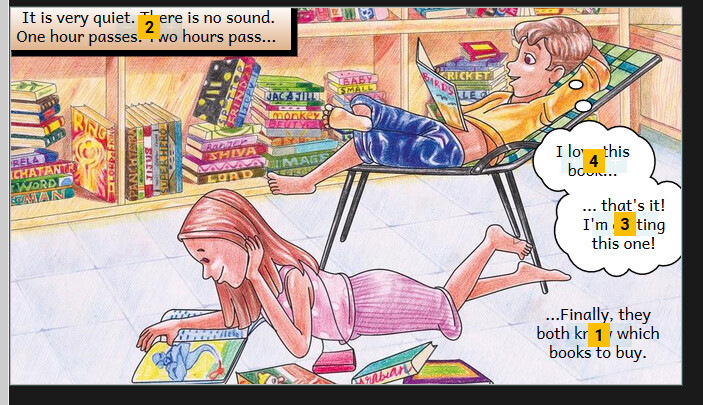If you want to make a Bloom talking book which has multiple speech bubbles and captions, you will want to control their playback order. For example, on this page, we want the bubbles and captions ordered as shown here:
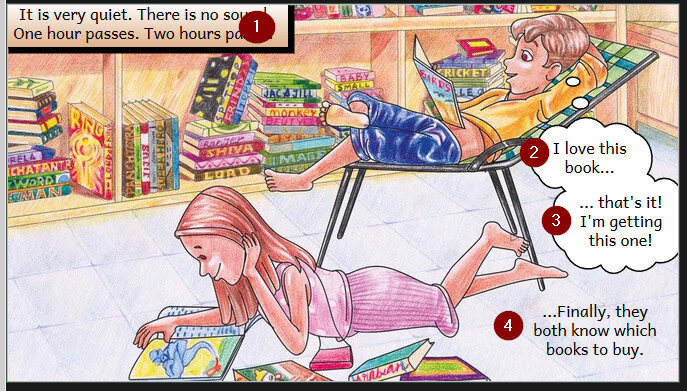
That is why in Bloom 4.8 and later we have the ability to control their playback order.
To do this, open the Talking Book Tool and select the Show playback order buttons checkbox:
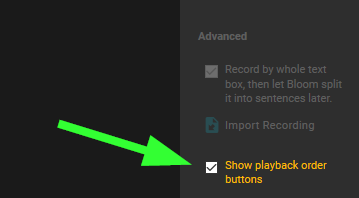
Then, numbers will appear in each speech bubble and caption:
If we need to change the playback order, it’s best to start with the bubble or caption we want to hear first. We want the caption “It is very quiet…” to be heard first. Since it shows a 2, we need to change it to be a 1.
So, move the mouse pointer over the numbered playback button …
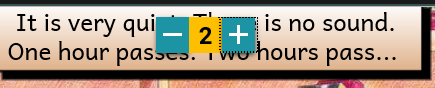
… then click the minus sign once. It changes from 2 to 1:
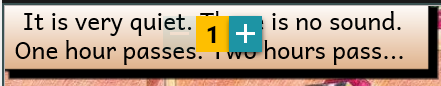
Do this for each speech bubble and caption until each shows the correct playback number:
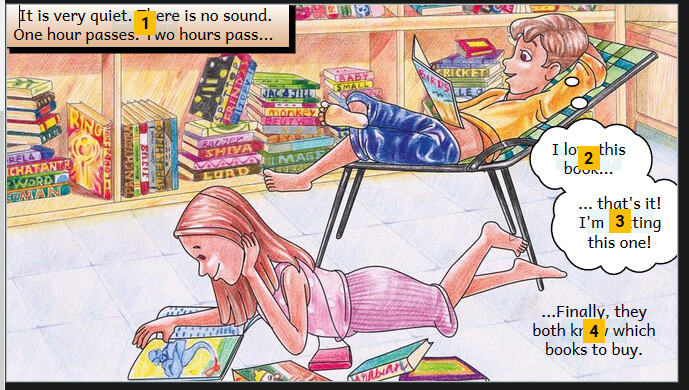
To see this happen, check out this short video: https://i.imgur.com/v7JqCtI.gif