My understanding is that my FLEx project on Language Forge (LF) functions like another user doing S/R to the project on Language Depot (LD). How or when is the LF project synced with LD? Does that happen automatically in the background or is it user-initiated? If it happens automatically, how is it triggered? (Every so many minutes? When a certain action is taken? Other?) If it is user-driven, where in the UI is the control for that?
Hi Kevin,
Thanks for writing. A send/receive in Language Forge can only be done by managers of the project. To initiate a send/receive, the manager clicks on the Synchronize item in the settings dropdown.
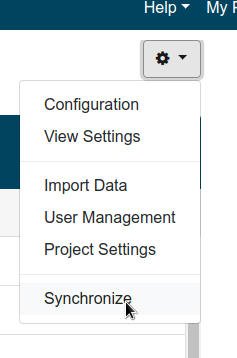
If the server is not busy doing a send/receive for another project, your project will begin a send/receive immediately. Your project becomes read-only while a send/receive is in progress. If the server is busy, your project will be queued for a send/receive and you can continue working at this time. For large projects, a send/receive could take some time. Small changes sent or received should only take a few minutes to synchronize.
Thanks for writing and let me know if you have more questions.
Chris Hirt
for the Language Forge team
Ok so how does it work with Language Forge contributors? The Language Forge is the ‘default’ version of the dictionary? Or the Language Depot version? In my project I have me as manager and two contributors, neither of whom can sync the dictionary. I don’t understand how this works - I need to know what is happening when I hit ‘sync’ in Language Forge (and Send/Receive Flex project in Flex).
Hi David,
When you hit the ‘sync’ button, it updates the FLEx project on the language depot server. Once that is done you can do a Send/Receive in FLEx to get the changes downloaded to your computer (and your changes get uploaded to language depot). If you had done changes on your local FLEx project, they won’t show up on Language Forge until you hit the ‘sync’ button again.
Full sync between LF and local FLEx: sync button – Send/Receive – sync button.
Ron

Ok, got it, thanks!
David