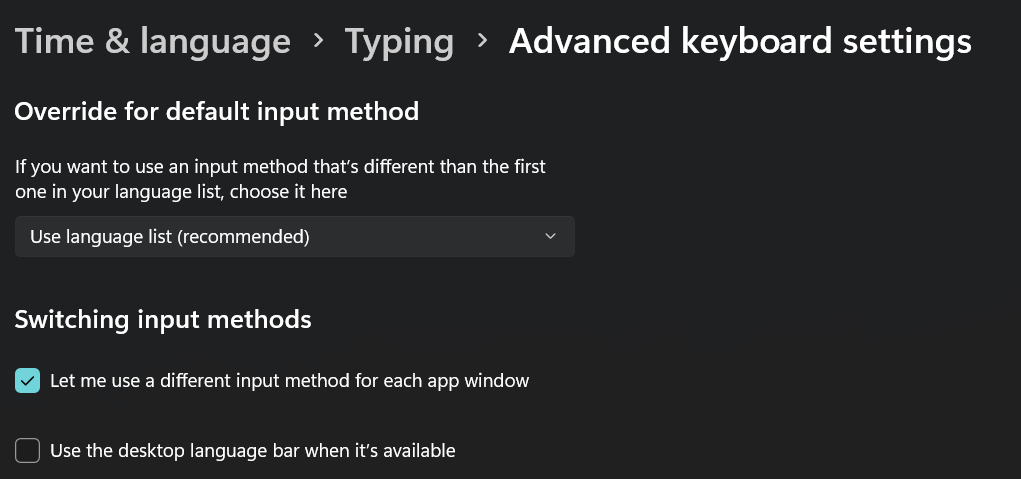I just switched laptops (still W10). Formerly when I switched programs, Keyman usually did a good job of recognizing the language (English vs. Yiddish). On this new machine, it doesn’t do that at all.
There was at one point an option on the configuration page to turn on such recognition, but I can’t find it now.
It’s a real pain without that feature.
Help!
BG