Hi, I just started using the Keyman phonetic Yiddisch keyboard on my new pc (Windows 10). Typing text is not a problem, but when I cut and paste this Keyman text into a Word document, then either the sequence of the characters in a word (Word from left to right) or the sequence of the words in a sentence (Word from right to left) is wrong. Same problem with Hebrew. Someone has a suggestion? Many thanks, Paul
Hi @Paolino, welcome to the community.
This is happening because your text is not setup for right-to-left directionality. This means that Word sets the paragraph direction to left-to-right and gets things quite muddled. You should check the Microsoft Offlice Language Settings (also known as Office Language Preferences) app to verify that support for Hebrew (which should also cover Yiddish) is installed. Then, when you paste, make sure that you click the Right-to-Left formatting control before you paste:
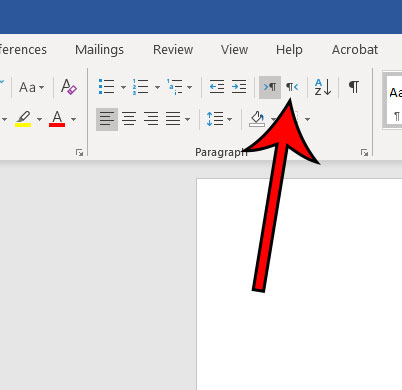
Dear Marc,
You solved my problem (I used to use professor Finkel’s “Shrayberke”).
Thank you very much!
ir. Paul Gybels
lecturer in Yiddish language, literature and culture
Institute of Jewish Studies
University of Antwerp (Belgium)
Glad I was able to help! 
The conversation has been resolved.