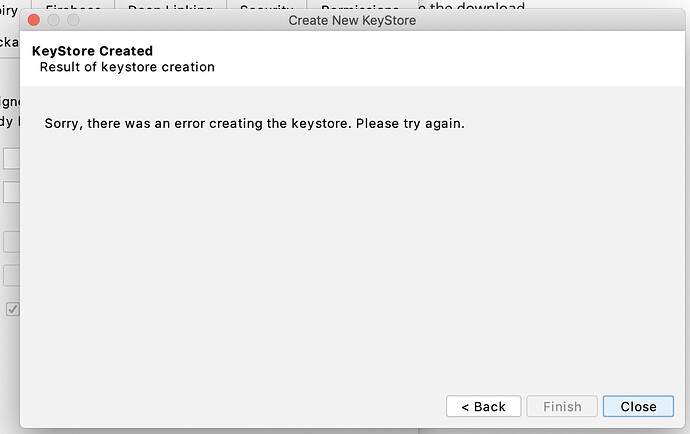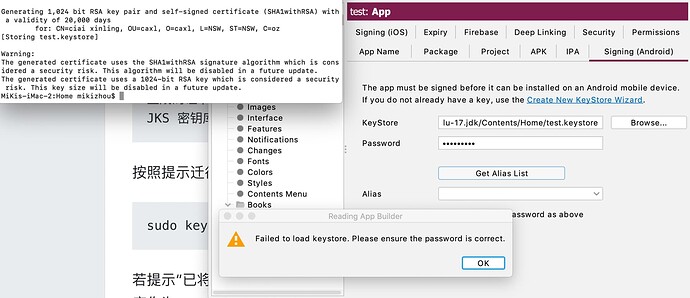Thanks Ian. Really appreciate your reply.
I’m 100% sure what I input is correct. If I didn’t input correctly, “Get Alias List” won’t be lickable.
Anyway, the .jks file does solved my problem for loading keystore.
However, would you please kindly help me with the build error? Really appreciate if you could help.
I have Azule Java JDK. The SDK build tools is 30.0.3. My computer is always connected to the Intenet.
My Two settings in Build Folders tab is: first one is empty. 2nd one /var/folders/qd/gqvh32h17dj1jn_lrrm9zzq80000gn/T/App Builder/build.
And my failure report is as below:
*** Compiling Android APK ***
Using compiler in offline mode, as specified in build settings.
- gradle clean assembleRelease --offline --warning-mode=none
FAILURE: Build failed with an exception.
- What went wrong:
A problem occurred configuring root project ‘a’.
Could not resolve all artifacts for configuration ‘:classpath’.
Could not resolve com.android.tools.build:gradle:4.1.3.
Required by:
project :
No cached version of com.android.tools.build:gradle:4.1.3 available for offline mode.
No cached version of com.android.tools.build:gradle:4.1.3 available for offline mode.
- Try:
Run with --stacktrace option to get the stack trace. Run with --info or --debug option to get more log output. Run with --scan to get full insights.
- Get more help at https://help.gradle.org
BUILD FAILED in 286ms
ls: /var/folders/qd/gqvh32h17dj1jn_lrrm9zzq80000gn/T/App Builder/build/RAB.001/a/build/outputs/apk/release: No such file or directory
BUILD FAILED:
The signed apk was not built successfully. This could be due to an internet connection problem. On the first build, the compiler needs to connect to the internet to download some library files.
Copying log to output folder
Saving session…
…copying shared history…
…saving history…truncating history files…
…completed.
[Process completed]
Looking forward to your help. Much appreciated.