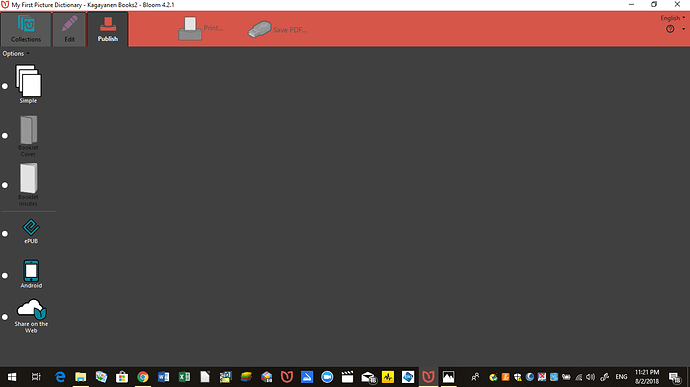The Booklet Cover & Insides icons are grayed out and won’t print. First time this happened. I edited the book cover recently on an older Toshiba using MS Paint and added color to the people in the cover photo. I copied the enhanced cover photo to my Dell that I use for Bloom. I also updated my Dell to Bloom 4.1.2. Those are the only changes I made. The Toshiba also shows these two icons grayed out in Publish. Interestingly, my old XP desktop with Bloom 3.0.1 shows these two icons in printable blue! I also keep getting an error mssg on my Dell: “Cannot Find Image File.” Plz help.
Hi Jacqueline,
Can you attach a screenshot to help us see what’s up?
Thank for the screenshot. In the Edit Tab, please check the paper size of this book. If it is A4Landscape or A3, Bloom doesn’t know how to make a booklet. Change it to something like A5, and then you can make a booklet.
Thank you John. I’ll try that.
Jacqueline