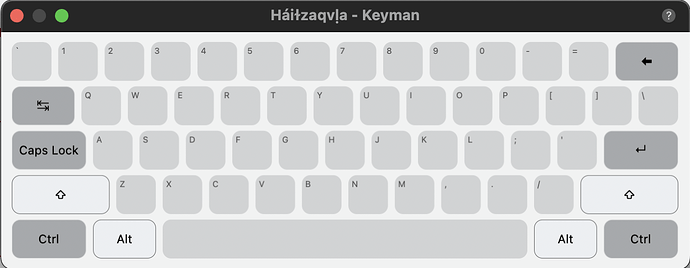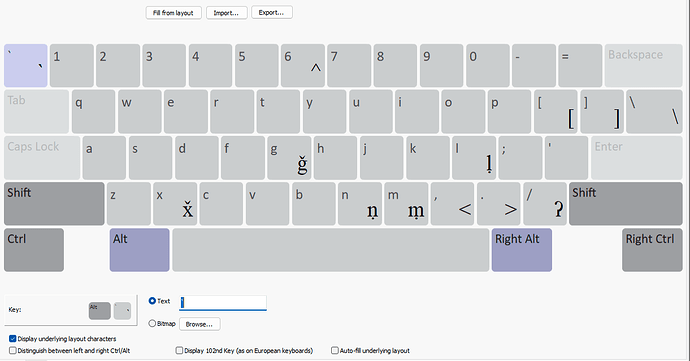Hi again!
I’ve run into an issue with the fv_hailzaqvla on-screen keyboard on MacOS (Sonoma 14.1.2). I’m using Keyman 17.0.277-beta, and had the same issue while using 16.0.145. The Option and Shift+Option layers are not showing the assigned outputs.
The On-Screen keyboard is complete in Keyman, and shows the correct characters on Windows 11 Home (OS build 22621.3155; Keyman 16.0.145).
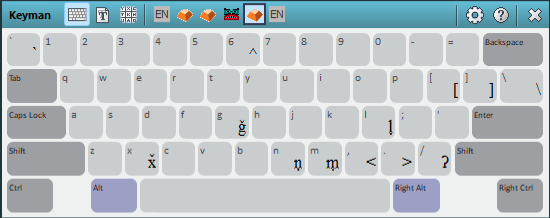
I’ve tried recompiling the file and rebuilding the package and was hoping that updating to the 17.0 beta might solve the issue, but no luck. The issue was able to be recreated on a coworker’s Mac with this keyboard. The on-screen keyboard was built the same way as all the others I’ve worked on and everything else is working as intended. I have not been able to recreate the problem with other Keyman keyboards.
Thanks in advance!