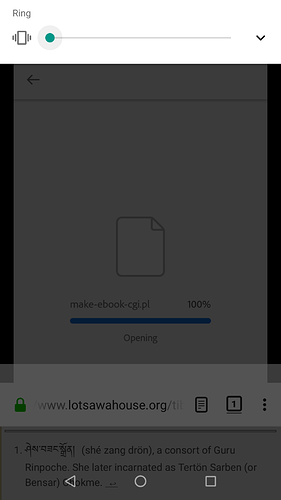I received this question from a user and was able to recreate the problem on an Android emulator. I am an Android novice, so I’m sorry if this is a silly question. I installed Firefox, Keyman along with a Tibetan keyboard, and Adobe Acrobat. Next I went to Ārya Mañjuśrī Tantra Garbha—commentary | Lotsawa House in Firefox. At the bottom of the page, I clicked on the pdf icon to export the file. I was presented with the option to open the file in Firefox or Acrobat. I click on Acrobat and Keyman opens. Why?
We’ve seen file associations in Android be wildly inconsistent.
I’ve installed Firefox, Keyman, and Adobe Acrobat on my Android device (running Oreo) to replicate your issue.
From Firefox at your link I clicked the pdf icon and chose to open with Acrobat.
The screenshot captures a make-ebook-cgi.pl Perl script being run (I’m guessing to export to pdf). I suspect that is somehow triggering Keyman.
Keyman only registers for the Keyman keyboard package file extension (.kmp) which is a zip format.
Here’s the workaround that worked for me.
- From Firefox, I click the pdf and choose Firefox (download)
- Browse and open the PDF
- Choose Acrobat
- Document opens in Acrobat.