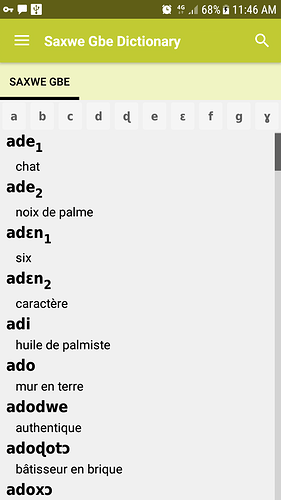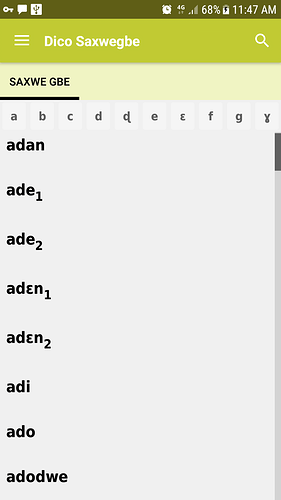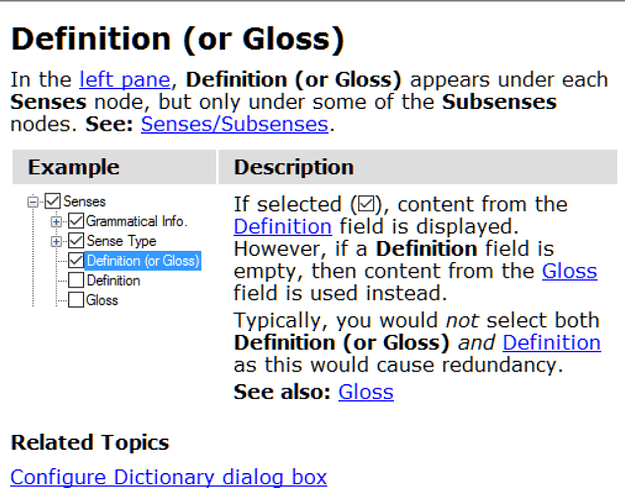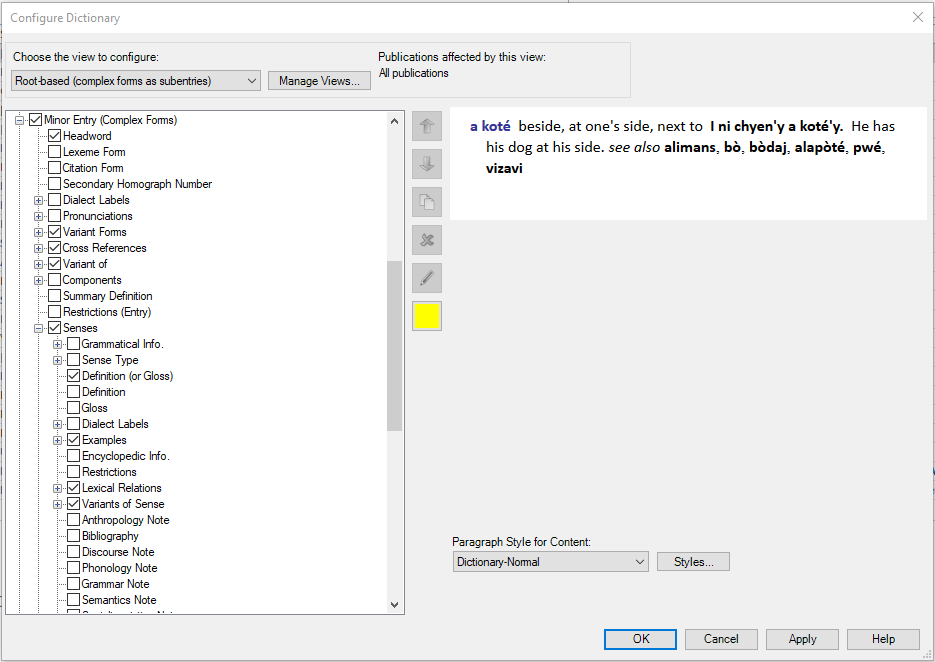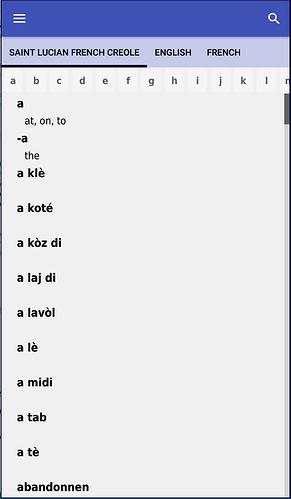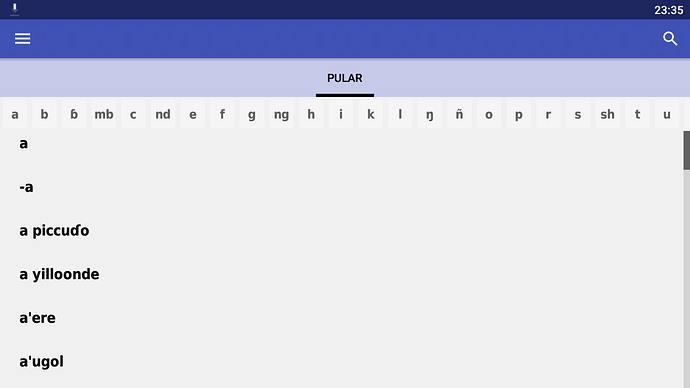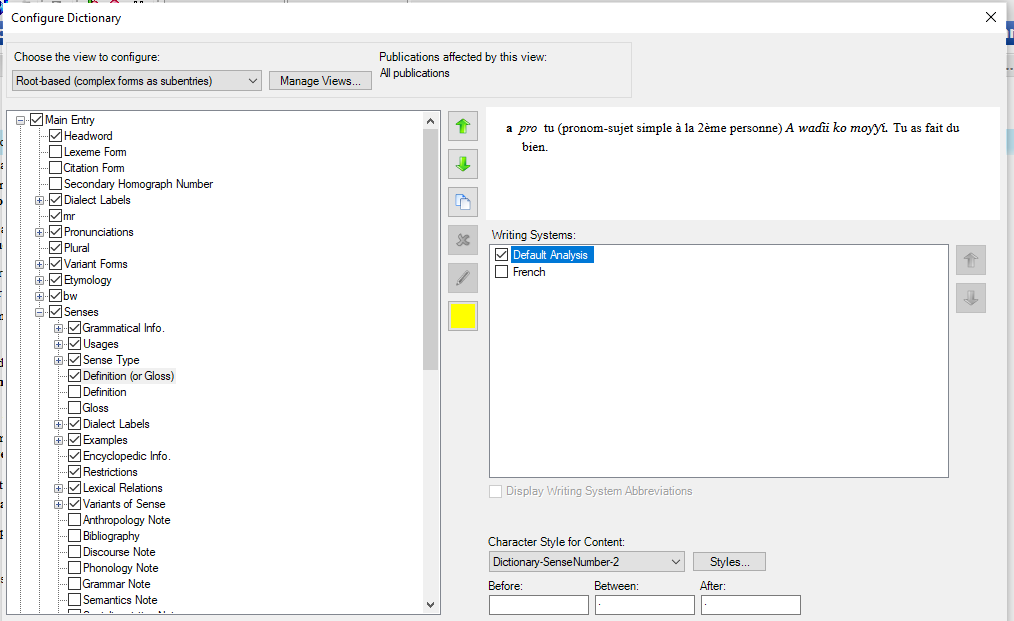Hello all–
We are trying to create our first dictionary app, with some outside help. One early version of the app showed glosses in what I will call the browse view, like this:
There were some other problems with the build, so we made some tweaks here and there. But in all subsequent builds, the glosses were absent, as shown in my next post (since as a new user I can only put one image per post).
Neither we nor our external helper know how to make the glosses come back. Is it a question of configuring the dictionary in FLEx? Or something else?
Details: FLEx 8.3.12.43172 outputting an XHTML configured dictionary file to DAB 5.4.
Thanks!
– Josh Ham
Screenshot of all subsequent builds, showing lamentable lack of glosses:
(Actually, a very few entries did have something on the gloss line: random grammatical info, and only in cases where a word had multiple senses that did not share the same part of speech. We never did figure out what was causing that…)
I’d call it the index view.
Could you copy one lexeme entry from the XHTML and insert it in a code block like below:
```
example entry goes here
```
Or via personal message.
My guess is you changed something in the Fieldworks setup.
Hello Ian–
We may have solved (or at least kludged) the problem. In the FLEx dictionary configuration, my wife had previously unchecked Definition (or gloss) (which was the default) and checked Definition. When she reversed that change, the .apk builds started showing the gloss in the index view. So maybe that’s all that needed to happen. I’m building a fresh .apk from the newly configured FLEx database now, so we’ll see how that works.
I’ll get back to you about an entry from the XHTML. Not sure what you mean by “code block”, but I’ll just copy the formatting you modeled.
Thanks,
Josh
1 Like
Hi Ian–
Looks like our fresh new .apk is working pretty well. But any further assistance from you will be helpful in letting us know where we went wrong; we’ll probably be building a bunch more of these in the future.
As for one entry’s worth of XHTML, I’ve got to tell you that I’m not entirely sure where one entry ends and the next one begins. This is my first foray into the wild world of apps/XHTML/anything like this. But here’s my best guess:
<div class="entry" id="g09c2181d-e2fc-4052-8a62-8bd0f145a172"><span class="mainheadword"><span lang="sxw-x-saxwegbe"><a href="#g09c2181d-e2fc-4052-8a62-8bd0f145a172">zyɔn</a></span></span><span class="pronunciations"><span class="pronunciation"><span class="form"><span lang="sxw-fonipa">zjɔ̃̀</span></span></span></span><span class="senses"><span class="sharedgrammaticalinfo"><span class="morphosyntaxanalysis"><span class="partofspeech"><span lang="fr">v</span></span></span></span><span class="sensecontent"><span class="sense" entryguid="g09c2181d-e2fc-4052-8a62-8bd0f145a172"><span class="definition"><span lang="fr">appuyer contre (s')</span></span><span class="definition_1"><span lang="en">lean against</span></span></span></span></span></div>
Does that look something like what you wanted?
EDIT: Just to be clear, the XHTML above is from an old dictionary configuration where the glosses did show up in the index view.
EDIT AGAIN: …where the glosses did NOT show up…
–Josh
I’d call it the index view.
Could you copy one entry from the XHTML and insert it in a code block like below:
```
example entry goes here
```
My guess is you changed something in the Fieldworks setup.
This might be very obvious to you, but this is a reminder of what the Flex should be doing:
So if you observe random behaviour or not-according-to-the-documentation behaviour, you can at least focus your research there and rejoice about DAB not being the culprit.
For example there are example projects offered for download for Flex. There you could generate a test-dictionary, just to confirm all is working as it should.
hth and greets
Hi Martin–
Thanks for the response. Nothing is very obvious to me, so I appreciate the reminder.
According to the image you’ve posted, it should make very little difference in our case whether we select Definition (or gloss) or Definition or Gloss here. 95+% of our entries have identical info in the Definition and Gloss fields. So in most cases it shouldn’t matter at all. Yet it does. For us, selecting Definition here yields the empty-looking index view shown in my second post (above). Selecting Definition (or gloss) yields the more helpful index view shown in my first post. I’d love to know why…
We have a colleague who is working on a trilingual dictionary app. He as well was getting strange/unexpected stuff in his index view. What would be really good for me (and others) to know is what exactly DAB uses to populate the index view? That would help us be more confident in setting up our FLEx databases.
Danke vielmals,
Josh
One thing to watch in the Languages section. The first Language is the vernacular. The second language in the list should provide the definitions. If you click in the right pane you can click to highlight the one you want to move, then click hold and drag the one to move into second place.
If you export from Flex with Definition selected then Flex outputs the class as definition but if you output Definition (or Gloss) then it outputs the class as definitionorgloss
Testing with the one entry your sent me. the class definition does not produce an output in DAB 5.4. But when I manually changed that to definitionorgloss it showed up in the index.
Rule for DAB 5.4 always use Definition (or Gloss)
I’ll put it in as a bug but it may not get fixed anytime soon.
Thanks, Ian. I appreciate the help.
I’m wondering about the other question from my recent post. Is there any summary for how DAB goes about populating the second line of the index view? We and/or our colleagues have had some really odd things show up on that line, like the grammatical (part of speech) information for the word in question, but only if the word has multiple senses with different parts of speech. So… how does DAB generate that second line of the index view?
Thanks,
Josh Ham
I want to answer your question but I would only be guessing. I can’t read the source code well enough to even look it up.
When LIFT is the input then the part of speech, if there, will show up on the second line as the first part of the second line.
I have not seen a lot XHTML source file dictionaries to know. Most people are using LIFT as it makes life simpler.
From the ones I have It picks the POS up most from the first Sense but some it uses the last Sense’s POS. When there is only one Sense it does not put any POS.
OK, thanks, Ian. I guess it makes me feel better to know that it’s a mystery to all…
–Josh
Sorry, this is an old topic, but I have a problem related to what Josh_Ham wrote about a while back. In the index view of DAB, I cannot get the definition of complex entries to appear no matter what I change in FLEx. First, see this configuration in FLEx:
Now see how this comes out as an app using DAB:
I can configure FLEx to show the Summary Definition, the Definition, the Gloss, or the Definition (or Gloss) and it does not make a difference. I am using the XHTML input into DAB version 8.5. What am I missing? Note that if I choose the LIFT input instead, these Minor Entry (Complex Forms) do not show up at all in the index view. I think I want to continue trying to use the XHTML input into DAB because that gives me more control over the appearance of the output.
@linguafranka Flex configuration is for the XHTML output. To my understanding it does not affect the LIFT output.
@Ken_Zook can you confirm this?
I was talking about a problem with the XHTML output from FLEx into DAB, not LIFT output.
Correct. Flex Configuration affects the “Configured” exports.
Ken
Yes, and that is what we are dealing with here. The export of the dictionary from FLEx was Configured Dictionary Web page (XHTML). This discussion is going in circles.
That was my fault. I got mixed up between your posts.
Can you send me a link to your project for me to look at? If I can identify bug issues, I can add that to the bug list.
To send a private message, in the web interface, click on my icon and choose Message.
Hello to all,
I’m helping a friend with the build and maintenance of a dictionary Android app for pular language.
I just converted the existing dictionary LIFT file at https://www.webonary.org/pular/ to apk using DAP 8.6.5.
As we are not able to get the same layout/result of the dictionary at webonary.org, we are trying to use XHTML, as we need some more control on what is shown and hidden.
But I’m completely stuck with the following issue.
I don’t get the senses listed on the index view for dictionary, while they are shown in the reversal index.
After checking this post I thought I would be able to fix it quickly but no way 
Here you have an image with the dictionary Flex 9.0.17.455 config.
What do I need to change?
Thank you
After all, I missed that the language was not checked on DAP on Summary Gloss…
Sorry for that 
1 Like