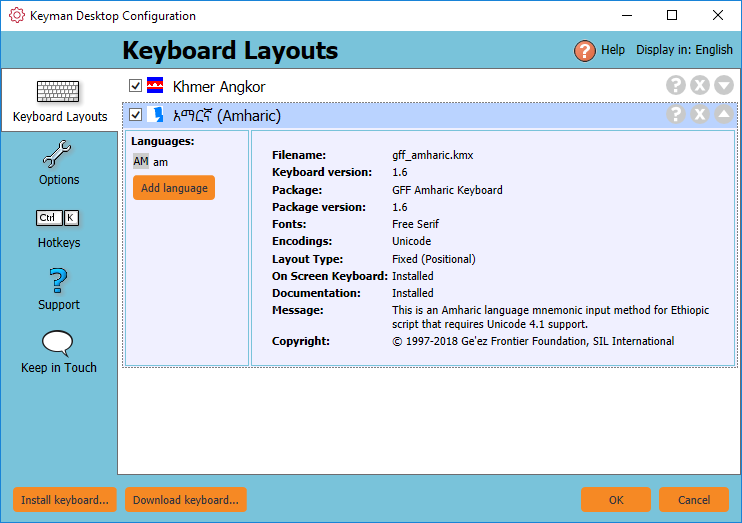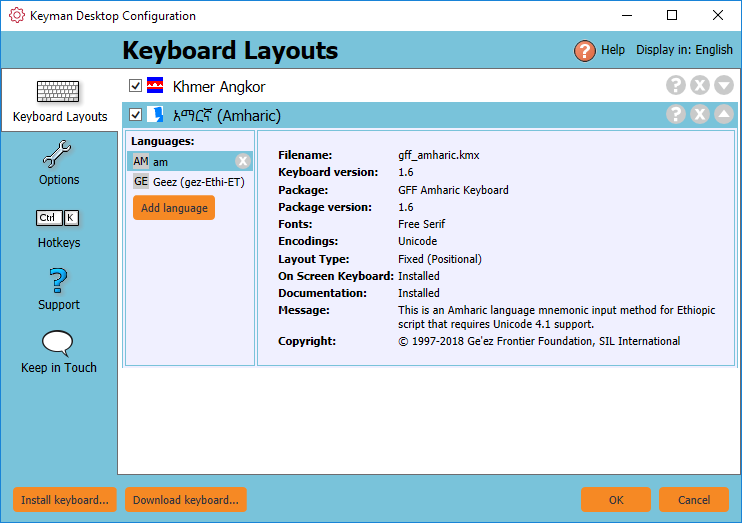Note: post updated 29 Oct to reference Geez instead of Tigrinya
Hi @Jyob,
Thank you for getting in touch. Just yesterday I noted an issue with an Amharic keyboard on one of my test environments. And I have had another user get in touch via email. So this looks like it may be an issue that has come up recently.
I am now investigating the problem in detail.
I do already know a workaround: configure the Amharic keyboard to be associated with another language other than Amharic. To do this (for Keyman 10):
-
Open Keyman Configuration.
-
Expand the Amharic keyboard by clicking on it, and in the Languages box, click [Add language]:
-
Choose another language that uses the Ethiopic script for best results. Search for “gez-Ethi” and choose Geez (don’t use Tigrinya because it has the same problem!):
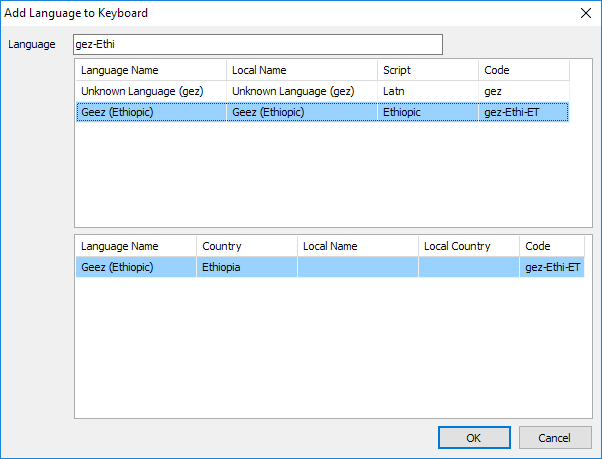
-
Click [OK] to add the language, then point to the “am” or “Amharic” entry in the list and click the (X) button to remove it:
-
Click [OK] to save the configuration changes.