have been using keyman desktop and mozhi keyboard. recently I found that for malayalam letter ൻ്റ is not correctly displayed while using MS word. It is displayed as ൻ ്റെ. But the keyboard is working fine with Libreoffice, chrome etc. I have tried using ZWJ, but no change. Kindly help me with this issue.
regards
umesh
Welcome to the community 
This can probably be resolved in one of two ways:
- Make sure that your Mozhi keyboard is associated with Malayalam language in Keyman Configuration (How to associate a keyboard with a language in Keyman)
- Make sure that Malayalam is added to the list of enabled editing languages for Microsoft Office (How to setup Microsoft Office Language Associations - this is correct for Office through version 2013, but the process is similar for Office 2016/2019; just search for “Office Language Preferences” on your computer).
Thank you for the response. I have done like what you said. The issue still remains. Mozhi was working fine till the recent update.
It looks like the Microsoft uses a different font rendering system. The screenshot below shows the output of “nta” when typed using the keyboard on MS Office, LibreOffice and Notepad.
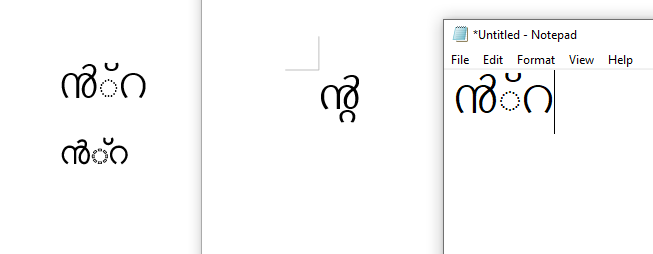
Yes exactly. This is the problem I face. But there is absolutely no issue in MS word while displaying the same letter using swanalekha keyboard in keyman desktop. It’s only that i am used to mozhi and would very much like the issue to be solved. Swanalekha uses the same combination “nta”. I think it is a bug in mozhi.
@makara is correct that there are (at least) two different OpenType shaping engines. DirectWrite (replaced Uniscribe) is developed by Microsoft, and used for Notepad and Word on Windows. HarfBuzz is another OpenType shaping engine, used by LibreOffice, Chrome, Firefox, Edge, and Android. And I have personally encountered a couple of cases where DirectWrite and HarfBuzz disagree. The solution is generally to file a bug report with one of the engines.
In this case, I suspect that the two different keyboards are outputting different Unicode characters for the same keystrokes (nta). I think that characters you are trying to display involve a chillu, and how chilu characters are encoded has changed over time. More information about chillu characters is in Chapter 12 of the Unicode Standard in the Malayalam section.
Could you use both keyboards to type into notepad, and then post the file so we can see the codepoints being used?
Thanks @bobby and @makara for your investigations thus far.
I’m certainly seeing some inconsistencies here!
Swanalekha
The documentation shows the following:

But when I type nta with Swanalekha, I get ന്റ (screenshot: ![]() ),
), U+0D28 U+0D4D U+0D31 which is not the same as what is documented.
Using the Swanalekha online website gives the same result as the Keyman keyboard – i.e. the documentation does not line up with what the keyboards are producing.
Mozhi Malayalam
Typing nta with version 1.1.1 of Mozhi Malayalam produces ന്റ ((screenshot: ![]() , the same as Swanalekha),
, the same as Swanalekha), U+0D28 U+0D4D U+0D31.
Typing nta with version 2.1 of Mozhi Malayalam produces ൻ്റ (Chrome screenshot: ![]() Word screenshot:
Word screenshot: ![]() ),
), U+0D7B U+0D4D U+0D31.
So, the first question I’d be asking is which output are you expecting:
-
 , or
, or 
I will note that there have been some recent changes to the Mozhi Malayalam keyboard, so it’s certainly possible that behaviour has changed between the version that you had installed previously and the current version.
Could you try the older versions and see if they work correctly for your circumstance?
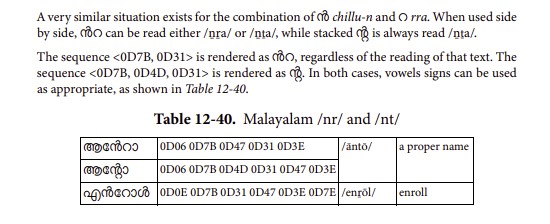
Here is a partial screenshot of The Unicode Standard, Version 12, chapter 12, page 511 (http://www.unicode.org/versions/Unicode12.0.0/ch12.pdf).
As indicated, the combination of U+0D7B U+0D4D U+0D31 should produce a stacked syllable cluster. I’ve tried all the tricks I know to get this to work in Word and to me it is quite obvious there is a bug in the Microsoft rendering that should be reported.
I reported this issue to Microsoft and they already have an open bug report on the problem. They’ve noted this forum topic. Hopefully we’ll see some movement on this soon.
Do you have a link to the bug report you submitted? That way others can track the status.
I wasn’t given a link to the bug report. I did a search on the Feedback Hub app in Windows 10 and found the following probably related items (these open in the Feedback Hub):
I’ve added a comment on those issues linking to this topic.
Sorry for the late response to your question. There is a workaround to get it to work. In Mozhi 2.1, Press ^ ([Shift] + [x]) after typing nta and you should be able to get the alternate combination of ന്റ.
If you are interested in knowing why Mozhi 2 has a different combination for ൻ്റ, you can find the discussion thread here:
Thank you very much for the reply and help @Benjamin_Varghese . It solved my issue. My humble suggestion is that, changes and work arounds should be announced at the time of new update releases. Thanks a lot to all of you for your help makara, marc, joncoblentz and @bobby .
Glad it solved your issue.
Please visit the updated spec of Mozhi layout to find the changes introduced in the new version (v2.1). I’ve also added a link to this page on the Mozhi keyboard download page.
@Umesh_C
This conversation has been resolved.