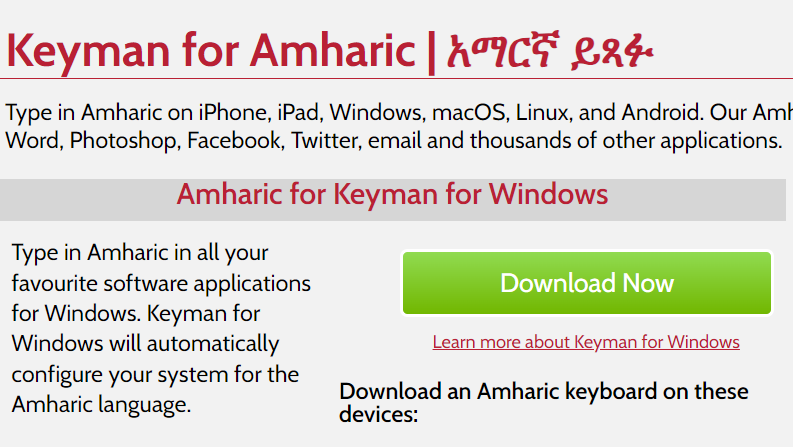hi i install keyman v 16.0.141 amharic keyboard for i macOS X El Capitan and it work perfectly on power point, excel, safari and others app but in word it doesn’t work like other app, it macks blocks and the vowels(a,e,i,o,u) are responding with other keys.
ex:- it support to write "ሰላምታ: using the keys “SELAMTA” but vowels not work and it comes like “ስልምት” and sometimes it’s make it like blocks.
Thanks for your question. Here are some questions or things to try that might help solve your problem.
- If you type some text into Excel, then copy that text and paste it into Word does it display correctly?
- Are you using the same font in both Excel and Word?
I typed some text on excel and copied the text into the word and it display correctly.
and in the excel or power point it display correctly with any font and i cant change the font to whatever i liked but in word it only work with kefa font or abyssinya or other amharic font that doesn’t work correctly( i cannot change the font as i liked)
Can you please give us the link for the keyboard you are using?
Is there another Ethiopic keyboard that does work on your system in Word?
Download Keyman for macOS this is the link where i download the software
and there is no software that i am using to write.
After downloading and installing from that link, you will need a keyboard. This page: Keyman for Amharic | አማርኛ ይጻፉ has some links to Amharic keyboards you could try. The first one is a good suggestion for Amharic. If you need to type in another language that uses fidel, I can suggest another keyboard for you.
yes i used that one from the start, and it’s the same. can be the problem from the word software?
Welcome to our community, @fitsee_1
Thank you for your patience. I understand your frustration, but we aren’t able to reproduce the same problem with the macOS Big Sur 11.7.9 with the latest Keyman version 16.0.144 and with the keyboard - Keyman for Amharic | አማርኛ ይጻፉ (in the image below)
However, we did produce the same problem in chrome v 118.0.5993.88 (official build x86-64) on macOS Sonoma 14.0 using the Keyman version 16.0.141 and keyboard as listed above. Here is the link - Community_of_Keyman - Google Drive (I will update chrome and retest this behavior tomorrow)
Hello @Shawn , could you please take a look at this problem? Let me know if you need further clarification on the behaviors on chrome. Thank you, Shawn.
Thank you @drowe and @Lorna for your valuable information about this.
As promised we have tested this behavior on the latest version of Keyman on macOS Sonoma 14.0. It turns out the keyboard does not produce this issue except on Chrome.
We have filed a bug for it, let’s track it at bug(mac): amharic keyboard is not working as expected on chrome in sonoma · Issue #10116 · keymanapp/keyman · GitHub.
Hello @fitsee_1,
How are you?
We were able to fix the issue with the Amharic keyboard. Now when we type the word “SELAMTA” or “selamta” on Chrome, firefox, and Notes it will only output ሰላምታ.
This bug fix will be included in the pre-release version Keyman v 17.0.
Let us know if you have any questions.
This topic will be closed in 14 days. Please feel free to contact us before it closes.
Thank you!
Technical Support team
This topic was automatically closed after 13 days. New replies are no longer allowed.