my keyboards do not work some of the time
the first time i used keyman, my keyboards worked
but when i restarted once, they suddenly stopped working
sometimes they typed my normal keyboard’s text, sometimes they didn’t even type anything at all
the unresponsiveness seems to occur every second restart
between the time i made my first post and now, i’ve gotten a new pc (probably)
please help, i could really need it
(if you’re wondering why i can’t do diagnostics, see my last post)
Hi
There’s a few things to check.
- When you restart the computer, is Keyman still running? (I’m assuming you’re using Keyman for Windows since you mention diagnostics). In the Options tab of Keyman Configuration, there’s a checkbox in the Startup group to “Start when Windows starts”.
- What version of Keyman are you using? (Support tab in Keyman Configuration)
- Which Keyman keyboards and what version of keyboards are you trying to use?
- i don’t think so. i’ve turned the option on, but it didn’t do anything.
- 16.0.141
- custom ones i’ve made myself. wdym by “version of keyboards”?
Could you also provide more details about how your keyboards do not work some of the time?
- What version of Windows are you using?
- Is Keyman running and your Keyman keyboard active when you’re seeing the issue?
- Are you not getting the expected characters output?
- Is there a font issue where you’re not seeing the characters you expect?
- What applications are you typing in where things don’t work? For example, we’ve seen previous issues trying to type in browser search bars.
Sometimes, Windows also switches to your default keyboard when switching
The Keyman keyboards we provide have keyboard versions to keep track of keyboard changes.
https://help.keyman.com/keyboard/
It helps us reproduce issues if we know what version of keyboard you’re using.
- windows 11
- yes (afaik)
- yes
- no
- pretty much all apps (afaik)
- i don’t know what version my keyboards are on. is there any way to check?
From you earlier post it sounds like you are using your own keyboards. So in Keybman Developer in the Details tab you can see the keyboard version.
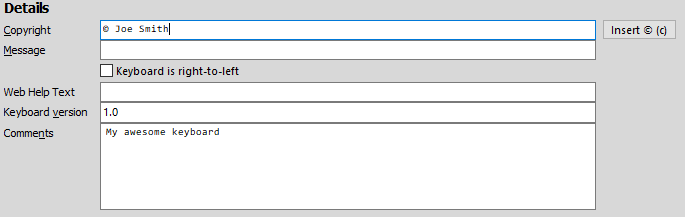
Or in the code
store(&VERSION) '10.0'
store(&NAME) 'NikNak'
store(©RIGHT) '© Joe Smith'
store(&KEYBOARDVERSION) '1.0'
store(&TARGETS) 'any'
The version is of more interest to us if you were using a keyboard from the Keyboard repository, as we could check if something had changed.
A Few things to try or confirm
-
Does your keyboard work when you test it using Keyman Developer?
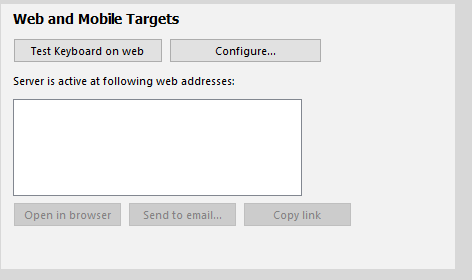
PressTest Keyboard on WebThen pressOpen in browser -
If you install a Keyboard from the main Keyboard repository for example
Euro Latin (SIL). Does it work with your applications? This will help determine if there is a problem with your installation.
This topic was automatically closed after 13 days. New replies are no longer allowed.