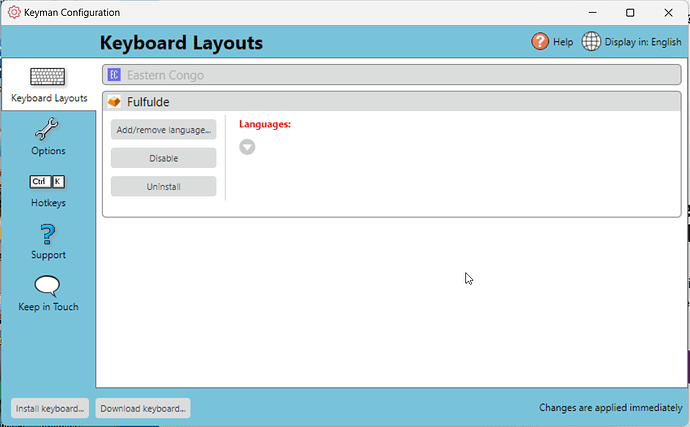I am helping a colleague get Keyman set up on his computer. It is a Dell running Windows 11, and he has just installed the latest version of Keyman. He has installed the two keyboards we use for our languages, but they are not showing up. When he clicks on “Configuration”, the two keyboards are listed as “Keyboard Layouts”. However, when he clicks on the icon in the taskbar, the only the Windows-installed keyboards show up. We have tried all the combinations of uninstalling and reinstalling the keyboards, re-starting Keyman, and rebooting the computer. Still no success.
We would appreciate any suggestions to help!