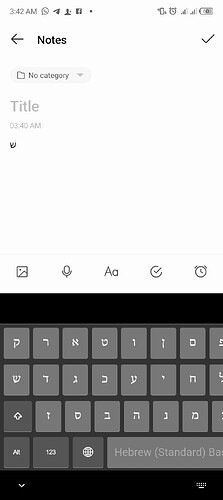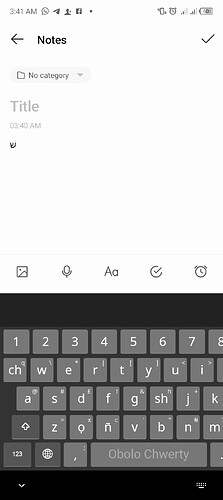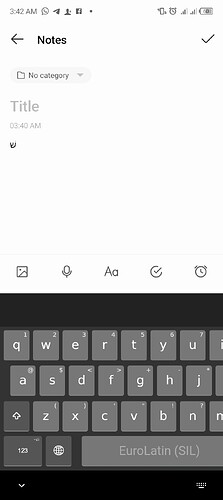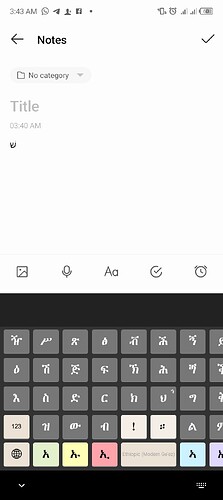Keyboard extends beyond screen so that some keys are unreachable.
Spec:
Keyman Version: 17.0.326 Android
Device: Tecno POP 7, Android 12
Affected Keyboards: Hebrew (Standard) Basic, Obolo Chwerty, EuroLatin (SIL), Ethiopia (Modern Ge’ez) in that order.
Switching to another keyboard doesn’t correct the size.
Welcome back to the community @katelem,
The keyboard behavior is not reproducible on our side, using the built-in message app. Could you tell us what app are you using?
What happen if you select any other keyboards and switch back to one of the four affecting keyboards?
darcy
3
Does rotating the device between portrait and landscape orientation help fix the keyboard size?
We’ve had several iterative attempts to fix an issue where the keyboard refreshes with the wrong dimensions (applying the “other” orientation).
1 Like
Marc
4
I believe this issue has been fixed in #11747. I reported this same issue in #11604.
The fix is due for release to 17.0 in a couple of weeks (I am currently on leave, so waiting until I return)
A workaround to reset the keyboard size is to rotate your device (unlock screen orientation first if necessary)
2 Likes
It’s also not reproducible on my side
Visha Notepad (pre-installed)
Switching to another keyboard doesn’t fix it.
1 Like
Sorry, I can’t tell. I will try that if it happens again.
Good to know. More grace to the Keyman team. Keeping my fingers crossed.
Nyny
Closed
8
This topic was automatically closed after 15 days. New replies are no longer allowed.