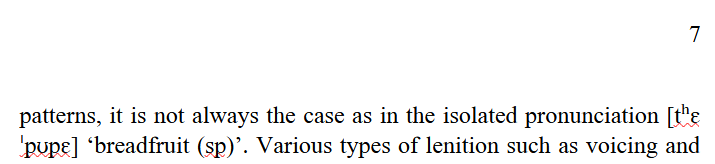How do I prevent Keyman IPA primary stress from causing a line break in the middle of the word when typing in LibreOffice Writer?
Hello @Benjamin_Pehrson,
Before I can try to reproduce the issue, would you be able to give me some information below?
- What is the operating system?
- Is the LibreOffice Writer version 24.2?
- Can you confirm that this link is the correct keyboard?
- What is the version of Keyman and keyboard?
- If possible, could you send some screenshots of the issue?
Windows 11 Pro
LibreOffice 7.6.6.3
That’s the right link for the keyboard, except I have IPA (SIL) version 1.8.6
Keyman 16.0.143
Here’s a screenshot…
Of course, I can come up with a workaround solution, like editing the sentence so the word doesn’t occur at the end of the line (see screenshot below), but that is impractical to check everywhere before submitting drafts to my supervisor, or prior to publication.
The primary stress mark is signifying the line break in LibreOffice Writer. It would be best to raise this issue to the LibreOffice team.
Please refer to this link: LibreOffice Community Support.
Thank you!
Where do you see that the primary stress mark is signifying the line break in LibreOffice Writer? I don’t see anywhere in the LibreOffice documentation that specifies that.
It doesn’t signify a linebreak in LibreOffice, but LibreOffice does seem to consider it a “linebreaking” character. It is not an issue with the keyboard itself. I can test it just by copying and pasting the text into LibreOffice and getting the behavior you are seeing.
Like MengHeng says, I believe it’s a LibreOffice issue. Some applications don’t treat the modifier letters correctly. I wasn’t aware that stress was one of these. I’m unfortunately seeing the same linebreaking behavior for all the “Letter modifier” characters. MS Word doesn’t seem to have the same problem.
I tried to put a zero width non joiner (U+200C) before and after the stress and that didn’t help, so I’m not sure what else to suggest for you. I’m sorry.
Oh, I think I did find a solution for you with an online search. Try to do a find/replace in all your text (make a backup first!) and search for the stress, and replace it with a word joiner before and after the stress mark.
U+02C8 > U+2060 U+02C8 U+2060
I think that would do it for you.
This topic was automatically closed after 14 days. New replies are no longer allowed.