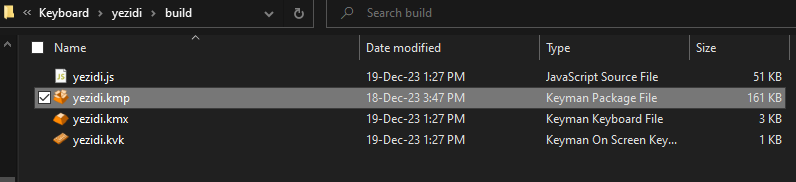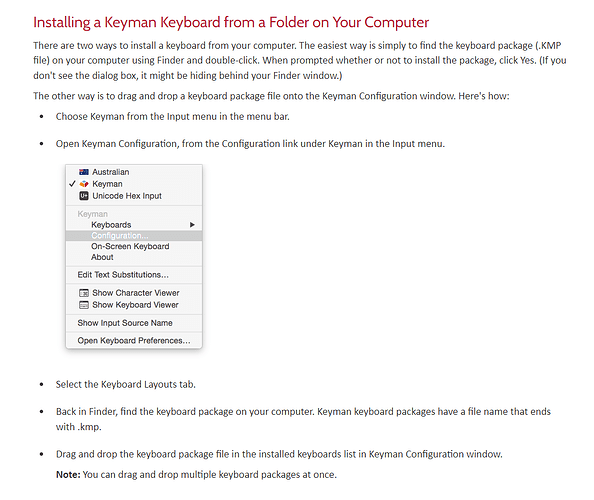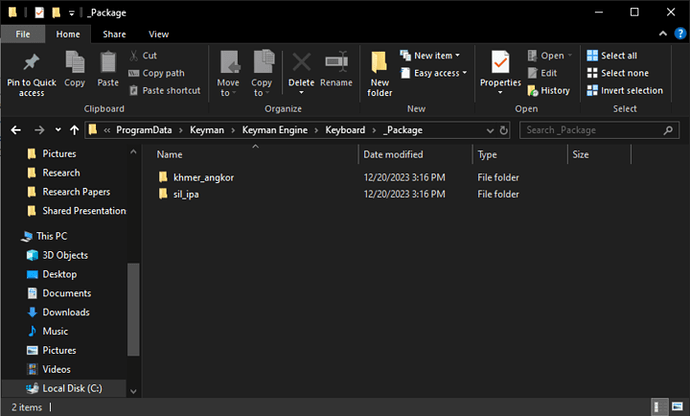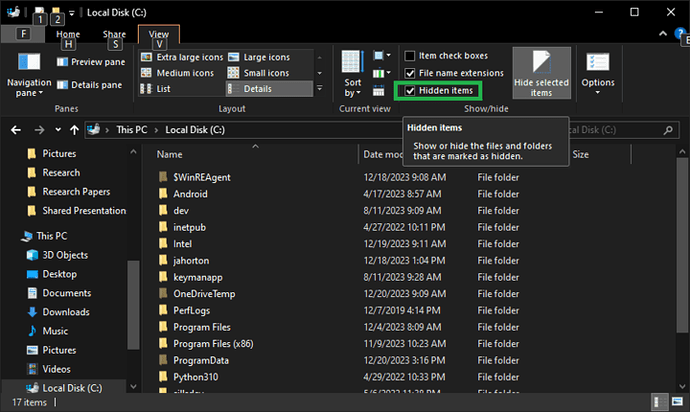I have a windows laptop in which I have used keyman developer to build and test out my keyboard. I have to now get this keyboard I have built to my MacBook and use it. But I cannot figure out how to install or use this keyboard build I have. could I get information on all the files I need in the build and the process to use this keyboard.
Welcome to the Community @Harshavardhan_Pandur,
That’s incredible! You have developed your own keyboard with Keyman Developer. Now, you’re trying to get the keyboard on your MacBook?
Since the keyboard is local and for personal use then it can’t be done through the online installation process on the Keyman Configuration.
Here are the steps that you can do:
- You must have Keyman installed and be ready to use on the MacBook.
- Locate the .kmp file in “build” folder of the keyboard project. This is where you can find the file:
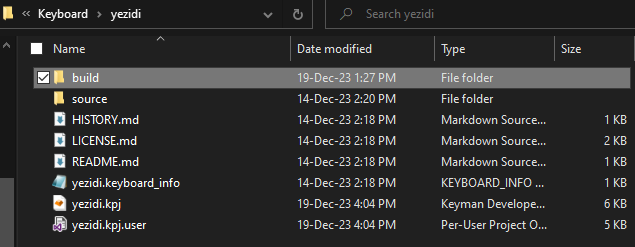
- After that you can send the file through third-party apps that allows sending messages and files.
- When the file is sent, you can get the file on the same app in the MacBook or other devices.
- Then you can install your keyboard by clicking on the .kmp file or see the image below:
- If there is no .kmp file in the folder then it’s mean that the package need to be compiled first.
- If the build folder is nowhere to be found within the keyboard project’s folder:
-
Locate the package file in here
C:\ProgramData\Keyman\Keyman Engine\Keyboard\_Package- the location at which Keyman for Windows stores all installed packages on the machine.
-
ZIP the folder corresponding to the keyboard’s package and then change the
.zipextension to a.kmp- it should work from there. -
Note that the
ProgramDatafolder is hidden by default on Windows. Here is how to show hidden folders:
Let us know how it goes and you can provide us with more information and pictures about the issue.
Thank you.
This topic will be closed in 14 days. You may response if the issue persisted, otherwise you are welcome to create a new topic.
Thank you!
This topic was automatically closed after 14 days. New replies are no longer allowed.