Hello,
On a keyboard I have created with KD 11 the “Input method code” in Windows is wrong.
On Windows, the code for the keyboard is “Soqotri (sqt-Latn-YE) - Soqotri”. It doesn’t match the setting I have chosen on the Keyboard Layout in my Kps.
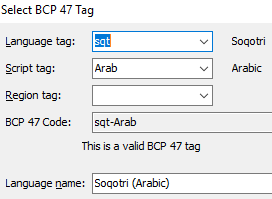
Do you know why and how to get the same code on Windows?
Thanks a lot,
Dominique
Input method code in Windows differs from the code chosen in the keyboard layout in Keyman Developer
@Dominique these are just suggested values, easily changed. If language code is correct, adjust the script and region codes. In your scteen image you can see a down arrow. You can slick om the script field and get a scrolling list of script codes. Scroll down and select desired script.
Click in the region field and type in the two letter country code you need.
@Andrew_Cunningham Thanks for your reply. The language code and script are correct. I have adjusted the region codes. But I still get ![]() for the Input method in Windows. I wonder what to change to have the right value displayed.
for the Input method in Windows. I wonder what to change to have the right value displayed.
Yes, that doesn’t look right. I have reproduced the issue here. The problem appears to be that Windows includes Soqotri with a Latin script by default, and Keyman is not permitting override of the script, and then getting confused because of the mismatch. I was able to manually install the language with the correct script (it’s a bit of a messy process) so I know it is possible.
I’ve written this up as a bug report: https://github.com/keymanapp/keyman/issues/1719 and we’ll work on fixing it.