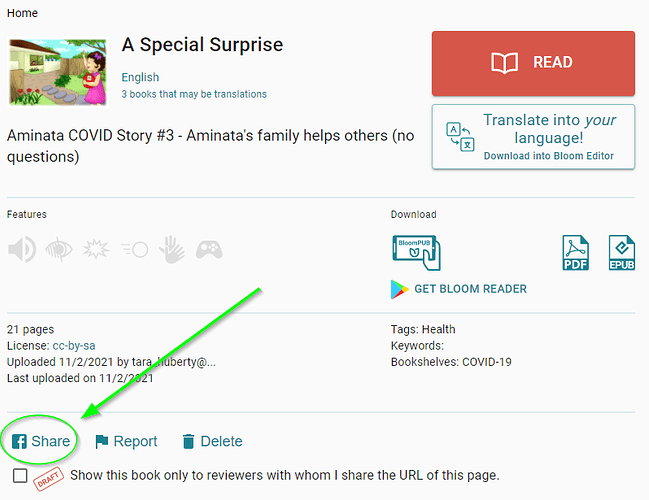When you post a link to a Bloom book (either the book’s record or the read online version) the image that Facebook uses is just the site image, not anything from the book. I have no idea what FB is looking for, but I wonder if there’s a way that site that use a graphic to represent a link would be able to pick up the book’s thumbnail or cover image.
Hi Paul,
Yes, this would be a nice feature to add.
The problem is that Facebook doesn’t work with sites, like bloomlibrary, which run in your browser (no server). There are a couple ways we could build a system to create, for each book, a special html file for sharing with FB. It’s fairly involved… maybe a week’s work.
This would be a helpful feature.
I was asked this week about sharing links to Bloom books in Facebook groups. It is possible to share the specific Bloom Library link to the book, but as mentioned above, the preview that FB uses is the Bloom Library logo.
It would be helpful to have an image of the Bloom book instead of the logo, but it seems it’s Facebook that controls the preview image.
So… we kind of have this working. But it takes some technical guru-ing.
We still hope to provide this a full-fledged feature in the future.
For now, you can make it work by jumping through these hoops:
This is the url you will paste into FB:
https://social.bloomlibrary.org/v1/social?link=BOOK_LINK&title=BOOK_TITLE&img=MODIFIED_THUMBNAIL_LINK&width=300&height=300&description=DESCRIPTION
BOOK_LINK is the link on bloomlibrary. E.g. https://bloomlibrary.org/book/jBSxf6XDRT
BOOK_TITLE needs spaces replaced with +
MODIFIED_THUMBNAIL_LINK: (optional) to create this, right click the thumbnail on the bloomlibrary book page and copy the url for the image. Then change thumbnail-256.png to thumbnail-300x300.png.
DESCRIPTION (optional) is what you want, but needs to be somewhat short. Many people will use the book summary on the book page. Replace spaces with +.
So a final example might look like
https://social.bloomlibrary.org/v1/social?link=https://bloomlibrary.org/book/jBSxf6XDRT&title=My+Title&img=https://s3.amazonaws.com/bloomharvest/educationforlife%40sil.org%2f0eceaefa-18d6-4d3e-b0cd-9fc51c47266a/thumbnails/thumbnail-300x300.png?version=2021-10-18T09:37:46.694Z&width=300&height=300&description=Write+a+description+or+copy+the+book+summary
Good news!
We have implemented this feature now on bloomlibrary.org.
On each book detail page, you will now find a “Share on Facebook” button. Clicking that will prefill a link into a Facebook post for you.
This is what you get:

Thanks.
This is very helpful.
Liz