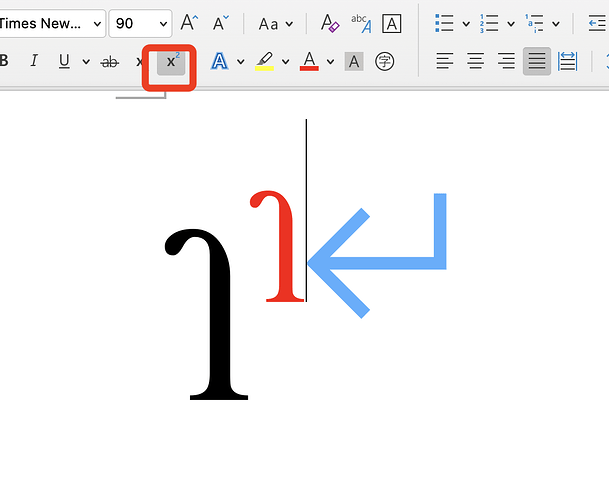I can’t type the superscripted IPA like“ɿ” in keyman. This kind of IPA Have in common that all the appearance of IPA we want to superscripted are changed at lest once when typed. For example, when I want to type “ɿ”, I must print “z” first then print “|” according to the IPA Unicode 1.1.1 Keyman Keyboard. we know, in this process, “z” changed into “ɿ”, The appearance of the letters has changed, but when I further to print “^” in order to type a superscripted “ɿ” in my paper, it failed. The following phonetic symbols also have the above problems.
Can you help me?
Welcome to the community @ThinkChen,
It appears that IPA (SIL) keyboard doesn’t have a rule that allow ɿ to use as superscript. Can I know what character do you expect to see after using ɿ with ^ ? It would be even better if you could give me its Unicode value.
Read IPA (SIL) Keyboard Help for more information about the keyboard.
Have a nice dayǃ
As you see, I want I to see the red character in the picture after using ɿ with ^.I can made it in word by setting a superscript, but I can’t make it in excel for this program don’t support me to change ɿ into the superscripted one.
The following phonetic symbols also have the same problems as I mentioned:ʯ ʮ ɿ æ ɶ ɘ ɞ ɤ ʙ ⱱ ɾ ɬ ɮ ɖ ɽ ʍ ɢ ʀ χ ħ
My divice: MacBook Pro 2021. System: macOS 14.2.1 (23C71)
Typing b^ yields ᵇ (U+1D47 MODIFIER LETTER SMALL B), which corresponds to a superscript ‘b’ (U+0062 LATIN SMALL LETTER B).
The Unicode character ɿ (U+027F LATIN SMALL LETTER REVERSED R WITH FISHHOOK) has no corresponding Unicode character that represents a superscript ɿ and is therefore not included in this keyboard.
What version of Excel are you using? On a Windows 11 machine with Excel 2019, I can select the ɿ and then type Ctrl+Shift+F to bring up the Format Cells dialog, where I can tick the box for “Superscript” to get the superscript form.
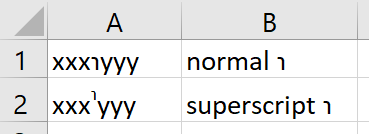
I have no idea whether that will satisfy your requirements. Excel questions are beyond the scope of this forum, but this might give you clues on how you can find a solution.
Thanks for your interest!