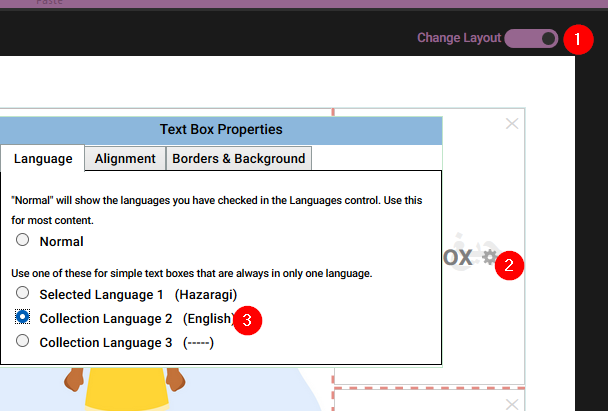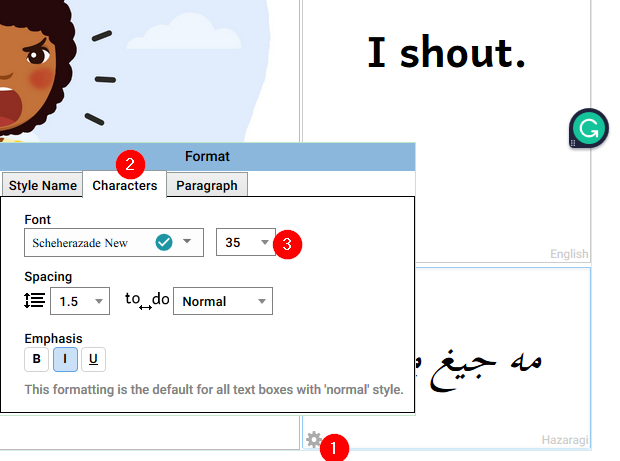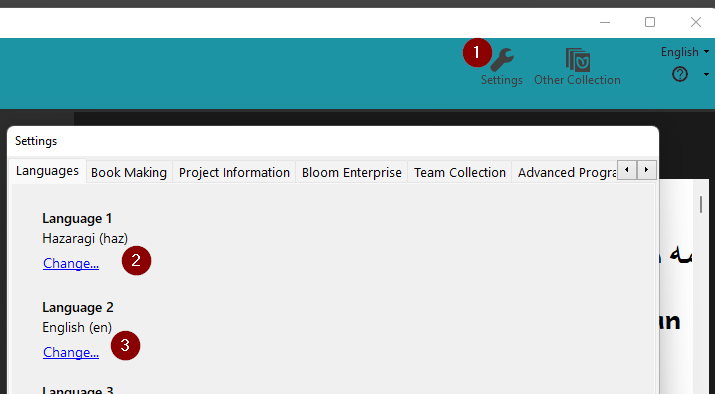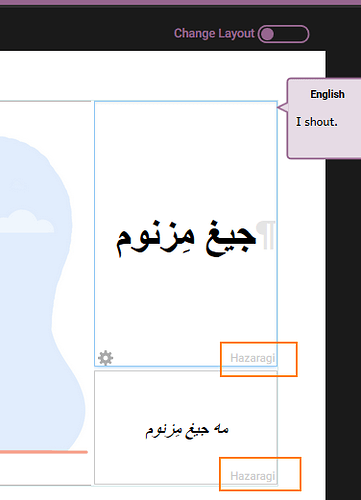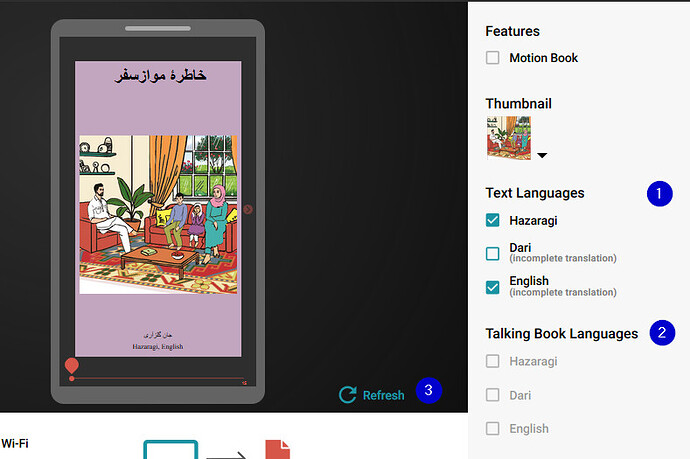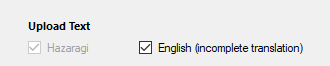We received a request for help setting up a page to show two languages, each in a separate box.
Here’s how:
First, make sure the collection is set up to to have the two languages:
Now on a page, notice that while we have two boxes, the problem is that they are both set to the same language:
Next, we need to change the layout of the page to set one of the boxes to Language 2:
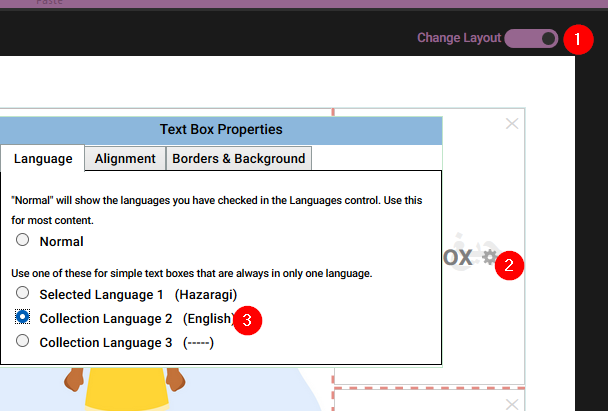
Finally, let’s increase the font size of that lower box.
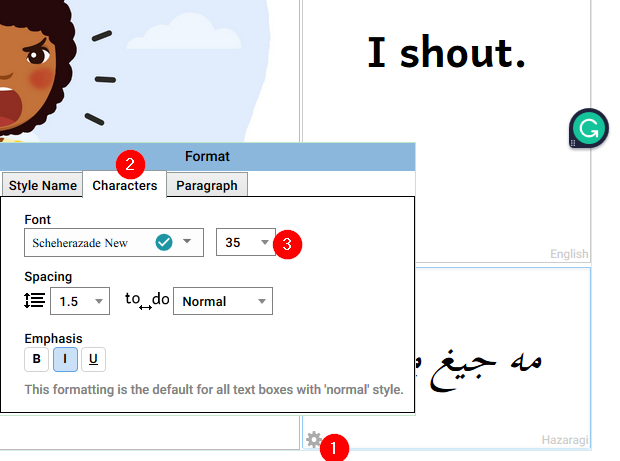
Hello, Friends,
I did follow the instruction but it did not solve the problem. I added both languages. but on PDF, however, both languages (English & Hazaragi) are visible but it is not shown on the web reading software.
please help.
Cheers,
John
Hi John. Sorry you are still experiencing difficulties with this.
When publishing your book to Bloom Reader, please ensure that you have checked all the boxes for the text languages you wish to include in your digital book (1), and likewise, for any audio recordings (2). After that, click the Refresh button (3).
When publishing your book to Bloom Library, tick the languages under “Upload Text”, e.g.
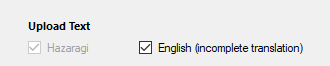
interesting suggestion @ColinSuggett where can I get the final dialogue box [ ] English 9imcomplete translation? I could not find it!
secondly, when following your instruction I could see both texts on the screen and I have refreshed my screen but when I go on the website the Hazaragi text is not visible.
cheers.
JG
After making the changes I showed, you will need to upload the book again.