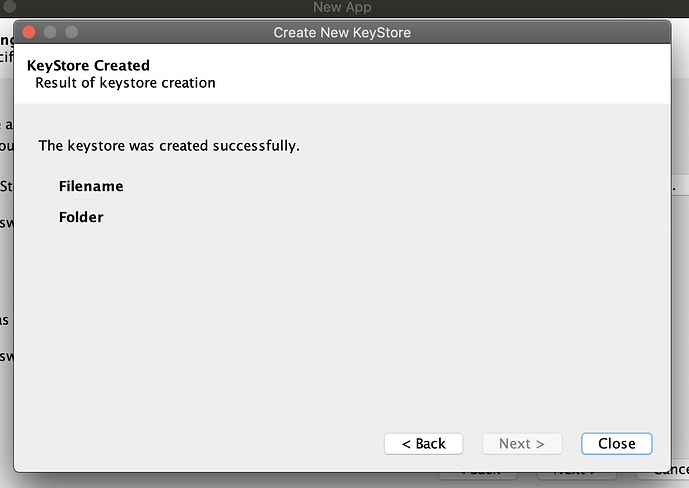I’m new to this and don’t have any app building experience. I’ve got all the RAB software installed, but when I try and build an app, I keep getting stuck at the “Signing” step where it asks for the keystore info.
I don’t have a keystore, so I click on “Create New Keystore Wizard” and go through the steps there. The last page of the wizard says “The keystore was created successfully,” but the space where it looks like the filename and folder should be are empty.
I click close and it takes me back to the “Signing” page to enter the info. The spaces are blank. I can manually enter the Keystore and Password info (as I typed them into the Wizard), but the Alias has to be selected and it says it can’t find the file when I click “Get alias list”.
Any help would be so appreciated! Thanks in advance.