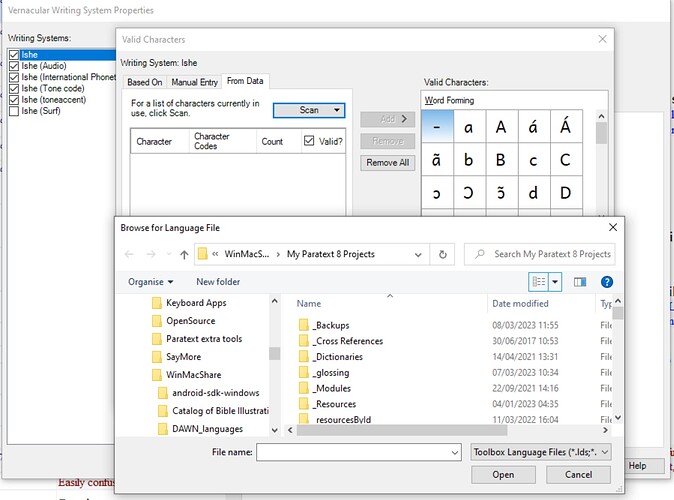I’m trying to specify valid characters in a vernacular writing system and saw the ‘From Data’ tab, which has the attractive ‘Scan’ button. I hoped this would allow me to specify a file containing valid characters but the dialog looks for .lds/.lng language files and I don’t know what that format is. I tried using some .lds files I found (from Paratext) but these didn’t work as it told me it couldn’t find any characters in them. I also tried plain text (UTF-8) files with only the characters I wanted to add. That was also rejected.
The Help at this point simply says
1.In the Valid Characters dialog box, click the From Data tab.
2.Click the Scan button, and then click an option.
•If you clicked File, in the Browse for Language File dialog box, select the language file which contains the characters you want to add, and then click Open.
The upper-left pane displays characters, character codes, counts and check boxes in a table…
But it doesn’t explain what the Language File format is. Has anyone used this feature? Do you know what the language file format is? What is actually supposed to happen here?
Finally, is there another forum for asking Flex questions?