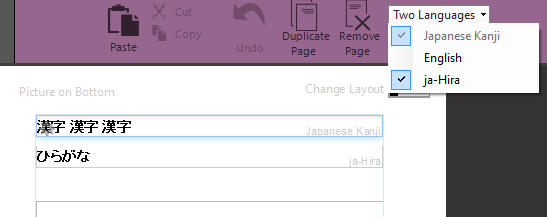If your language is written in more than one script, you may want to make books that display text in each of them. Bloom does not currently know anything about scripts, and so doesn’t provide a nice way to do this. Fortunately, it is possible.
Bloom currently only has room for three languages. Normally, these are used for 1) local language 2) national language, and 3) regional language. To show the local language in a second script, use the “Language 3” (regional language) slot. If you need to show a third script, you can use the “Language 2” (national language) slot. Of course, if you still need to have some material in the national language, that text will be tagged incorrectly by Bloom, but that won’t stop you from making books.
OK, so let’s say we’ve told Bloom that both the vernacular (local) and Language 3 slot are Japanese. The problem is, we need a way to indicate which scripts are used for each slot. Since Bloom doesn’t directly support the notion of scripts yet, we’ll need to edit a configuration file directly. So we:
- Quit Bloom
- Find the folder that holds your Bloom Collection, for example “Documents/Japanese Books”.
- Find the “.bloomCollection” file in there, e.g. “JapaneseBooks.bloomCollection”.
- Run a simple text editor, such as NotePad.
- Open that “.bloomCollection” file. It will look like this:
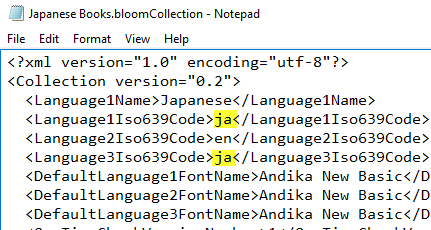 s
s
In the above, I’ve highlighted the language codes. These are ISO standard codes and we don’t want to change them, but there is another standard that lets us add to them to say which script they are. The codes we want can be found here. For Japanese, I’ve looked up Kanji to find the code Hani, and Hiragana, which is “Hira”. Now the standard is place these script “subtags” after a hyphen, and the convention is to retain the upper case. So now I have:
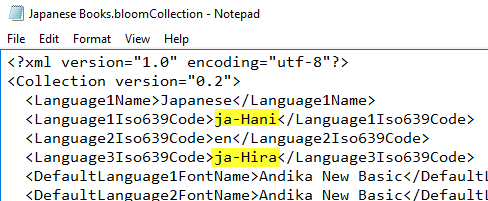
Finally, Bloom does let me change the name of Language 1, though not Language 2 or 3. So I’m going to change that to indicate the script:
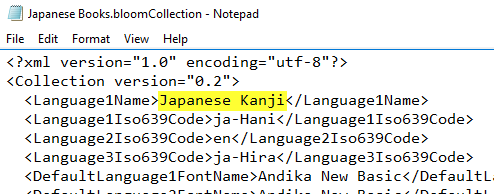
Now we can save and close that file, and run Bloom. Now when we go into a book we can change the multilingual settings so that we have a spot for both scripts. Notice that for the second script, Bloom doesn’t know what to call that, so it is just showing the code we put in: