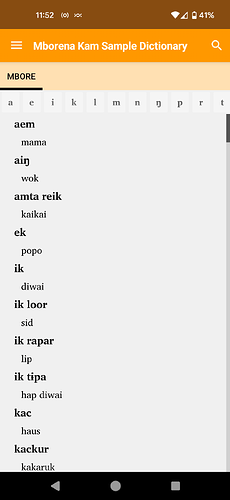I am brand new to using DAB and to app development in general. I found the DAB program very easy to download and use with very little experience, so kudos to the team for developing such a functional product!
My question is about the display of the finished dictionary app. We are aiming to create a very rudimentary dictionary which will only contain lexemes and glosses. The default display for this information stacks the gloss underneath the lexical entry. Is there a way to change the format so the two fields will display side by side? This would make better use of the visual space on the screen and also reduces confusion about which gloss applies to which word. I’ve noticed it’s standard in print dictionaries to display all of the information for a lexical entry on the same line (or in a paragraph beginning on the same line) as the headword.
Thanks for your help!