Hello everybody.
Please I need an help.
I need to create my own keyboard layout with specific key. maybe only 5, 8, 12 keys. Is it possible to draw the keyboard layout from scratch? deciding position and size each keys? Thanks!!! Ciao
Hello everybody.
Please I need an help.
I need to create my own keyboard layout with specific key. maybe only 5, 8, 12 keys. Is it possible to draw the keyboard layout from scratch? deciding position and size each keys? Thanks!!! Ciao
Welcome to the community @Fabio_Morandi,
Yes, it’s possible to create your custom keyboard with Keyman Developer.
For more details:
Please ask if you have more questions.
Have a nice day!
You can also refer to the tutorial at this url. https://lingtran.net/Keyman-Developer-16-Tutorial. This tutorial is designed for beginners.
Kent Schroeder
Language Technology Consultant
SIL Language Technology Use Dept
Waxhaw NC 28173
972-977-1623
You can make just about whatever configuration you want on touch layouts. Here’s one I put together to assist me in the development and polishing for support of the new gestures landing in 17.0:
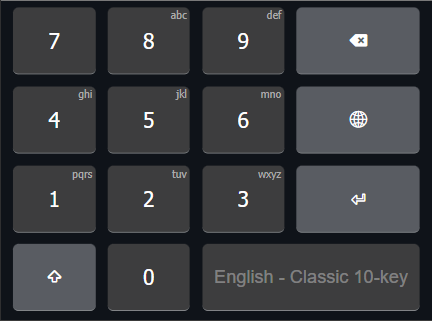
It’s definitely not your standard keyboard layout these days.
Hi Joshua,
thanks for answering. I cannot find the way to design the keyboard. Remove unwanted keys and move keys position on layout.
Please do you have chance to help? I didn’t find that in some video I saw.
Thanks in advance,
ciao
Fabio
When you select a key within the touch layout, you should see a few small green triangles with a + mark appear. If you click on one of the upward-pointing triangles, a new key will be added either on the same side as the clicked triangle. If you click on one of the right-pointing triangles, you’ll get a new row either above or below it. Clicking the red circle with an x will remove the key.
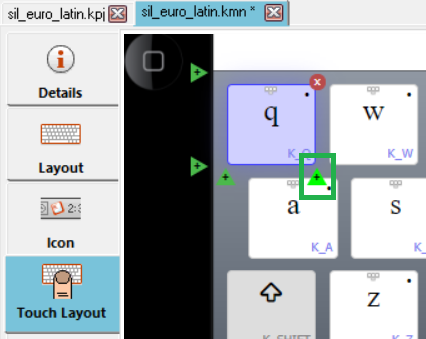
After clicking the brighter triangle indicated…
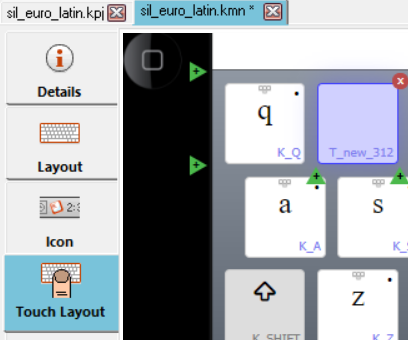
This topic was automatically closed after 14 days. New replies are no longer allowed.