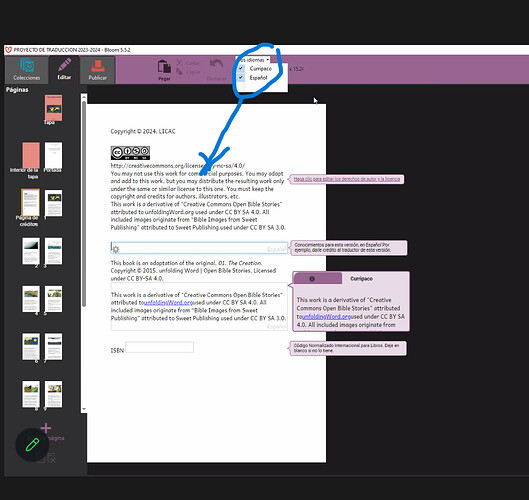Creative commons license appears in English and not national language: This has happened with three different people who I have been working with in Bloom, but not on my own computer. Even though the settings in their book collection has the first language as the local minority language, and the second language as Spanish, the creative commons description appears in English. In two of the cases this happened with original books, the third case happened today with a predesigned book my mentee was working on. I will include a screen shot. Anybody else have this problem?
Hi Penelope. A translation of the Creative commons license is not available for all languages and the fallback language is English.
The translation of these sorts of things – in fact the entire Bloom interface – is done by in a platform called “CrowdIn”. Contributors/translators range from fellow SIL staff to language advocate volunteers.
@Penelope_Pickens It should work with Spanish as the L2 (it does for me like it does for you). Can you please have them report one of these book to us?
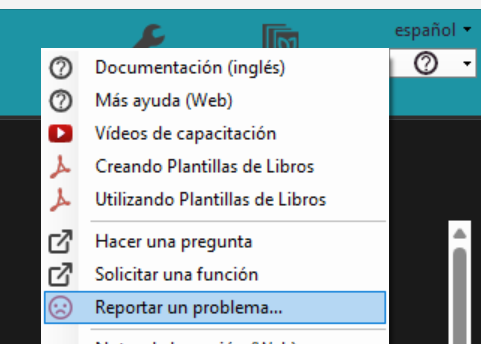
Thanks!
Hi Penelope,
I just saw this happen at a workshop last week. In that case, the user hadn’t actually chosen Spanish as the L2. They had typed “español” into the space that indicates how the language name should be displayed in books, but they left the actual language selection in the list unchanged. This may not be the case in the collection you’re helping with, but it’s worth double-checking the collection’s language setup.
-Bruce
Hello Bruce,
That would be good to double check. They may have scrolled to the correct language (esp) but not actually clicked on it.
Thanks,
Penelope
Hola a todos.
I was also talking to Penelope about this issue and I join in commenting that this is something that I know has been going on for some years. On the credits page, but also on part of the cover.
I made a little video which I share with you below. I think it is the best way to show what happens from a Spanish interface. I got part of the solution by manipulating a little bit the htm code.
My English is not very good yet, but I hope that together with the images it is understandable:
https://www.youtube.com/watch?v=39-PG29lGUc
Saludos,
Pepe.
@Jose_Rosas
Thanks for this. I’m sorry you’ve been living with it so long!
It turns out, this bug happens when people have their Windows culture set to a specific region, such as es-MX.
We have just discovered this today, and should have a fix this week in our 5.6 Beta!
We’ll report back here soon.
Hi, thanks so much for sending in more information.
this is something that I know has been going on for some years.
I’m very sorry to hear that! We just learned about this problem in February, and have only been able to see it happen yesterday.
We discovered that this problem happens when your Microsoft Windows is set to Español (Mexico). It probably happens with other Spanish settings as well. But it never happened to our development team, because we have our Windows set to English.
It is very important that no one misunderstands-- the language of your Microsoft Windows should have no effect on what Bloom does. And yet there is a bug somewhere that makes that language break our search for this Spanish text. We are searching for the cause so that we can fix it, but for now, it is a mystery. At least now we understand why it happens on some computers and not others. I expect we will have a fix this week.
Edit 16 April 2024: There is no longer a need to do the following, the bug has been fixed.
While you are waiting, there is a way to get the book correct without switching your Microsoft Windows to English. Instead, you can change the Bloom Collection’s Langauge 2 to “Spanish of Spain”.
We’re excited to announce this has been fixed in the latest Beta version, 5.6.115!
Please let us know if you have any further issues.
Only for the region, thats interesting.
Andrew, John, thanks for explaining why, it helps to understand how the program works. Thanks also for the quick solution!
Saludos,
Pepe.