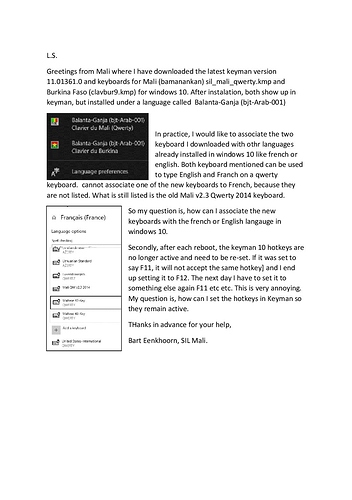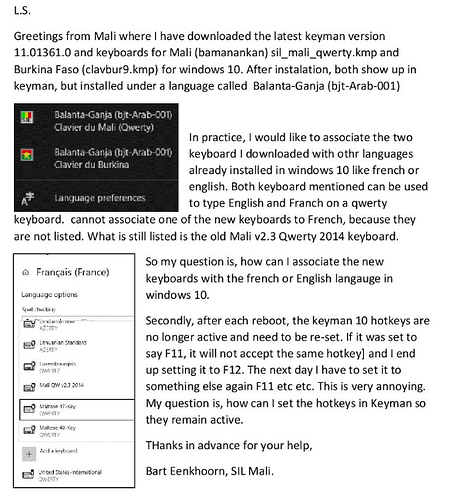Greetings from West Africa where I am typing this on my android phone. As the problem is with windows 10 I had to create a problem report in W10 and then transfer it via bluetooth to my phone. Sadly I could not upload a docx or pdf file here so I had to print it to jpg. Which you will find attached. Thanks in advance for your help.
Bart Eenkhoorn.
I just downloaded the Clavier du Mali and it installed under English (US).
I was able to add it to the French language list by going to Keyman configuration, finding the keyboard and clicking the Add Language button.
What version of the keyboard? I just looked at the sil_mali_qwerty keyboard and it doesn’t have bjt associated with the keyboard. So, that is somewhat surprising…unless you’ve been installing and uninstalling a bunch of keyboards and then Windows does seem to get a bit confused about keyboard associations.
Hello Steve, thanks for helping. If I do what you did, I get an added keyboard under ENglish US in windows10 called “Unavailable Input method”. The only keyman keyboard listed is the old Mali QW v2.3 2014 keyboard. Maybe there is a difference in the way they were compiled. (installing as .kmp or exe or kmx ?) Are these keyboards also available as kmx install files?
Hello Lorna, the Clavier du Mali is version 3.3, the Burkina is version 9.0.2. I indeed have been juggeling keyboards ‘around’ trying to get rid of an annoying bug in Mali keyboard where in Excel in W10 and Gmail (the android version of the keybaord), after wanting to type été it results inéé, so the caracter on the left of the ‘special’ character is deleted. This does not happen in the burkina keyboard where the deadkey is ; (in the mali keyboard the deadkey is /).
Anyway, like you say, windows is confused. How can I resolve this?
Thanks in advance for your help.
Bart
I’m not sure. Is the bug only with Excel and Gmail? Or is the bug in other places?
Deleting unwanted languages in the keyboard list and then rebooting before trying to reinstall might be a help.
Respectfully, due to the inactivity of the conversation, this topic is now closed for any further discussion.
Please feel free to create a new topic if there are any questions or if the issue persists.