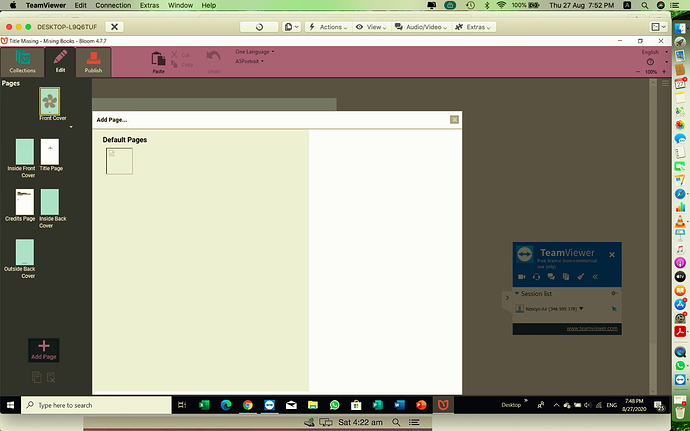Hi, someone I am working with cannot add pages to his bloom books. It is not clear why this is happening… I prompt came up to report this problem, so we did that. But just wondering is there anything we can do to solve this problem?
Hi Nancy,
Yes, we just got that error report. It contains helpful information. I’m sorry for the hassle this problem is causing.
When you add a page, Bloom has places to look for where there might be template pages to offer you. For some reason, Bloom is looking in a folder named C:\Users\Admin\Documents\My Music, and for some reason his/her Windows is preventing Bloom from looking there, causing the error.
The first thing I would do is to clear out one of the places it looks, by following these steps:
In the Collection tab, in the pane in the lower left, right click in the grey area:
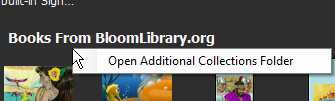
Choose “Open Additional Collections Folder”.
A window should open, and you should see a folder named “Collections”. Open that folder.
Look for any windows “shortcuts” in that folder, and delete them.
Restart Bloom and see if that solves the problem.
If that doesn’t work… this is getting in to vacation time of year here on my team, so it’s a bit more difficult to have a staff member do a screen share with your colleague, but it’s still possible.
Also, we can change some of Bloom’s code to cope better with this situation, and could issue a Bloom 4.8 beta that would allow your colleague to continue.
Thanks! That worked, it is fixed now! (: