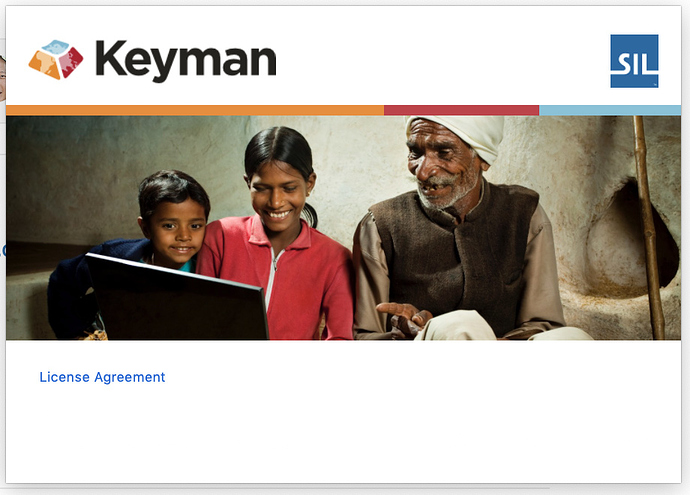I had Keyman 11.0.200, I downloaded 11.0.220. After trying to update several times and being told that Keyman could not be replaced because it was in use, I tried restarting the computer and installing the new Keyman, and it seemed to succeed. But now, if I pick “Keyman” in the keyboard list and then choose “About”, the “About screen” shows no version info and has no button to close it. I can only get it to go away by logging out and logging back in again.
@rfaramir fixed the “About” box in https://github.com/keymanapp/keyman/pull/1594 , and 11.0.200 should have the fix…
Can you post a screenshot of what you see?
I have the same problem.
About screen has no top bar. It doesn’t close.
I had to restart the mac.
Here.
Info is always on top of anything else on the screen, cannot be closed without logging off and logging back in (or restarting).
I’ve found logging off then logging back in again makes the “About” screen go away. A bit faster than restarting.
Now I’ve just discovered I can actually close the “About dialog”. It is invisible, but there is a link “Close” in the lower right. When I click there, I do see “Close” appear in faint letters, then the box closes.
New discovery: the dialog appears fine in “Dark” mode. (System Preferences > General; the first item is choosing either “Dark” or “Light”). I was in Light mode before. MacOS version 10.14.3 (Mojave).
Screen Shot 2019-02-26 at 12.37.54 PMBy default, all users are in light mode.
then perhaps its font color issue.
Thank you @Steve_White and @mayura for the research. I am pretty sure @rfaramir was doing development in Dark mode, so clearly we missed a test in Light mode. We’ll get working on a better solution than “click on the invisible button”.