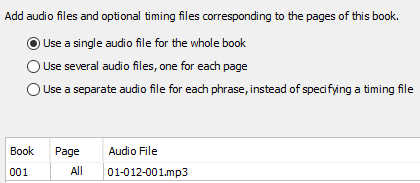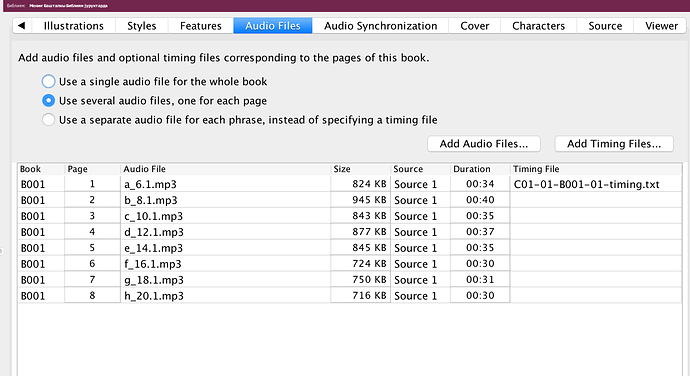Hello, I’m new to using RAB and want to make a Kids-Book with highlighted Text while the Audio-File is played. I’m using the RAB on a Mac.
I use several audio files, one for each page. When I was doing the Synchronization using Aeneas, to get the timing files, only the first audio-file was connected to a timing file. What do I need to do that all audio files get synchronised?
The audio for each chapter is a story and a question. The Text is a story and a question and than the scripture reference. What setting do I need for the synchronisation that the scripture reference is not part of the audio-synchronisation?
Another question is, it seems like as soon as I update the text-file (I’m using a Word-Document), the Motion of the Pictures is set on “no motion”. It does not matter what was specified before. Is it like this? Or is there a way, that the picture motion is not changed when the text-file is updated?