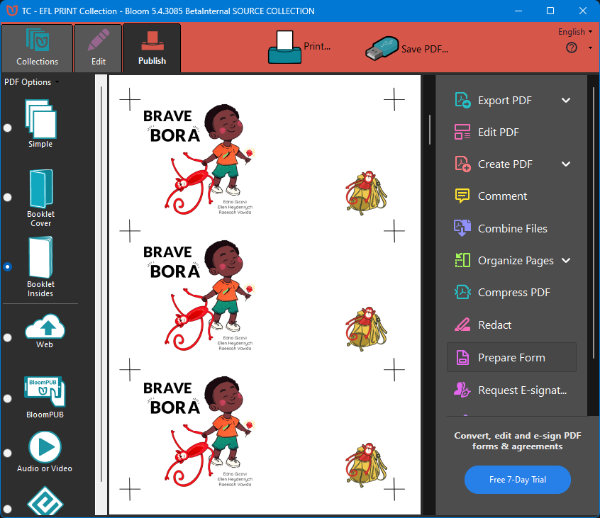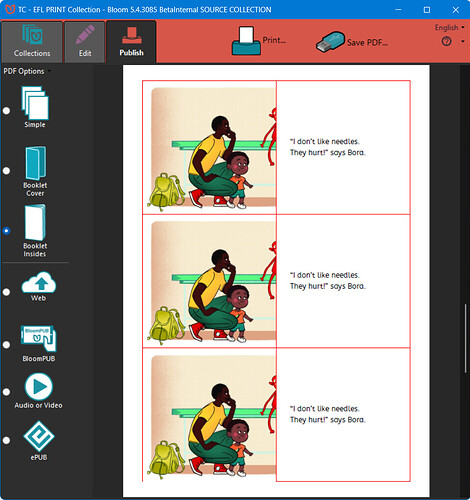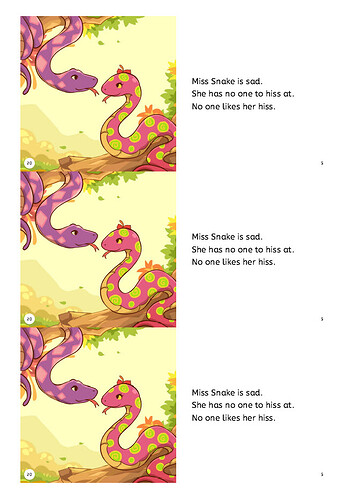We would really like to have crop marks on the PDF of the ‘13cm square’ books.
The prints all need to be cut and as you can see in the picture, there is really no way of telling where to cut.
Koen, are these using Full Bleed?
No, they are not using full bleed.
OK, so I need some help understanding. I gather you want the cuts to be in a position such that there is no boarder around the edge of the cover. Without full-bleed, how can this be accomplished? The only thing I can thing of is that you want to, shall we say, simulate full bleed by having control over the placement of the cropmarks such that hey are within the bounds of the Bloom page. Is that it?
@Koen72 This is pending until we understand better what you need. Please see the question above.
Thanks.
We don’t know how to apply bleed. Our biggest problem is that the current PDF’s that we create have no crop marks at all. Because of that, we don’t know where to cut.
Image: Bloom PDF without any crop marks. Manually added crop marks for illustration of the problem.
Thanks. So @Koen72, if I understand correctly, you aren’t aiming to produce a printed book that is actually smaller than 13cm in size. To do this, you are choosing 13cm x 13cm, then cutting that so that you have an edge-to-edge cover.
So the feature you would need is a way to set the dimensions of “trim box”, which would then draw crop marks when saving to the PDF.
Is that right?
We are wanting to print 3 square books from 1 sheet of A4. As big as possible of course ![]()
To do this we use the 13cm square book size. That’s no problem at all, even though that’s designed to print on a portrait A3, it works just as well on a Portrait A4.
All that we, and I guess anyone, need is a way to tell where to cut.
I came up with a short term solution by adding an outline. This way I can see that there is no spacing at all between the pages, but I think there should be some.
The printed sheet of paper is cut twice. First to cut the sheet in 3 individual books, and later when the books have been folded and stapled, to trim the actual book.
So, yes adding crop marks on the edges of the ‘trim box’, is what we need and adding 2mm of space between the books would solve the cutting problem. There is still quite a bit margin at this point.
Just a quick follow up on this feature request.
While waiting on a next version of Bloom with crop mars, would it be possible to just create 2 mm of space between the different pages? There is still more than enough margin at the top and bottom I would think.
Now they are really glued together, so when cutting the individual books, you can’t get it right.
@Koen72 Have you looked into other utilities that could do the imposition? Googling “page imposition utility” gives a number of candidates. E.g. I wonder if the Qoppa PDF Studio would work?