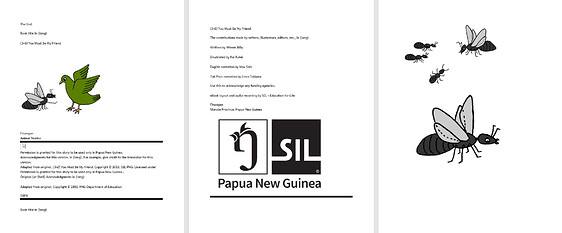Wanting to have our local language colleagues translate some Bloom books. Because of Internet access in the village, I need to copy the text to be translated from each page of each book and paste it in Word or Libre Office. This is a time consuming process. It would be great to have an a way to just export the text.
You can right-click a book in the collection tab and select “Export to Word or LibreOffice.”
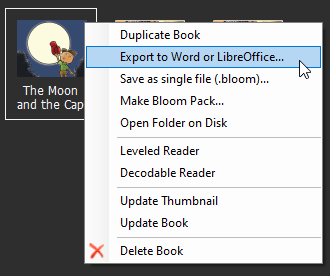
We have an upcoming feature which will allow you to export to (and import from) a spreadsheet. This is in alpha testing. Please let us know if this would meet a need and you would like to alpha test it.
Yeah… Sorry about that. You can temporarily change the collection’s “local language” to your source. Or temporarily make the book bilingual. With the latter, you should get both languages which may not be as helpful.
You can try the export to spreadsheet feature in the alpha. Go to bloomlibrary.org/download. The link to get the alpha is about half way down. Right click the book and select Export to Spreadsheet. I wouldn’t try importing yet, at least not without a backup. Note, Export to Spreadsheet is an Enterprise-only feature. (SIL’ers see here if you’re not familiar with Enterprise.)
You can have the alpha installed alongside the release version and just use it for the export, doing your book editing in the release.
In Bloom 5.2 beta, which we expect to release soon, users of Bloom Enterprise can now export a Bloom book to Excel spreadsheet format. This will give you quick access to all languages in the book:

@Chris_Rice I hope the spreadsheet export/import will work will for you. Please let us know if you have any questions or run into problems.