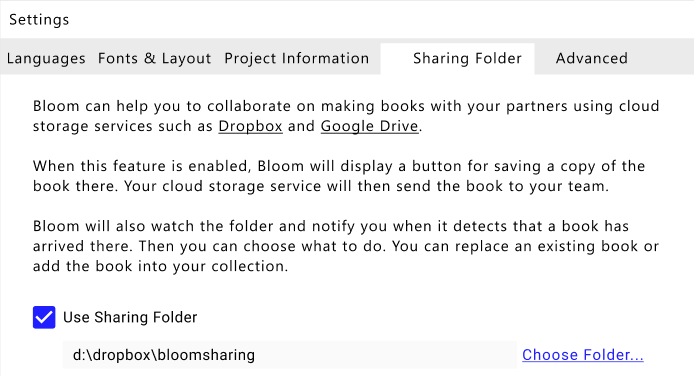I’m just starting to try out Bloom and have a situation where the mother-tongue speaker I’m working with has translated a COVID-19 book. Now I need to check it. I was wondering if there was a thing like the Publish to the Web so that I could get it but it looks like there isn’t. That would be really helpful. We were trying to figure this out last night before she took off for the village this morning but she’s gone now. I’ll have to wait for her to come back to town and try the suggestions here. But a send/receive like Paratext or OneStory Editor would be really helpful. Or a way to send the book somewhere like the Publish to the Web tab so that I could get it from the web.
The person who created the book could “Publish” as a Simple PDF, then send that PDF to you.
But I wouldn’t be able to edit it in Bloom. I could edit the PDF though since of have Adobe, send the edited PDF to her, then she edit in Bloom. Though I’d want to see what was in Bloom before giving the go ahead to publish or whatever.
By “like Publish to the Web”, do you mean you would like the ability to publish somewhere on the Web which isn’t bloomlibrary.org? You’re correct that we don’t have that feature. You could simply publish to bloomlibrary.org temporarily and then remove the book if that is helpful to you.
Otherwise, if you’re comfortable working with the file system on your computer, there are other options to copy the book from her computer to yours. Let me know if you would find this information helpful.
@robolton Yes, I also wish there was a send/receive function in Bloom so more than one person could work on or even observe work on a book or collection. This would be helpful in a number of situations I have found myself in.
Today I was playing with an idea that wouldn’t be expensive for us to implement (say, a week instead of… 6 months for Send/Receive). I would be interested in what y’all think of it.
Step 1) When uploading a book to blorg (bloomlibrary.org), there would be an option to upload it as a “Private Draft”. You would be able to see it, but no one else would, unless you shared the URL with them. There would be a control on the blorg page to change the status to “Published”.
With the above, it would become easy to show your book to someone for feedback before publishing it.
Step 2) Next, if the person with whom you shared that URL then downloads the book into Bloom, Bloom would know that this is a collaboration. It would know not to make a derivative, just open the book for editing. Then when they go to upload their edited version to blorg, it would actually give them the option of overwriting the original, again as a “Private Draft”.
OK, there are lots of variations on the above we could consider, but I want to start simple for discussions sake.
Would this get used much? Would it solve much of the problem?
YES PLEASE!
We need this in Cameroon as well.
- @paul_frank, A true .zip isn’t always an option. Windows’ Zip can’t handle special characters, and the folder name follows the book title, and so I’ve had to fallback to tools like 7zip that the user doesn’t have on their machine.
- Dropbox or Google Drive Sync require installing and configuration, and there are the possible sync issues that have been mentioned.
I’ve proposed to John that Bloom natively makes the files shareable (export/import) using the internal 7zip compression, but it sounds like that request is very far down the line. Send/Receive would be very helpful (and allow merging!). A third option would be a private “waiting area” that John proposed where users could publish password-protected unfinished books to BloomLibrary for review.
files shareable (export/import)
We could do that. Hopefully I’m underestimating the usefulness of that over current methods.
Thanks, John,
I heard your “start simple” comment, so I’m not expecting an
overnight fix :), but I think it would be very helpful if a
“PrivateDraft” flag could be set from within Bloom by an
Administrator-type user, not just for books uploaded to
bloomlibrary.org. This would ideally trigger a warning, or perhaps a
“Draft” watermark, before someone tries to “publish” the book. There
would need to be a restriction on who is allowed to remove the draft
flag.
This could be another aspect of a solution to the problem of books
that get double-sourced (if I can coin a term for the problem I and
others have experienced about a couple years ago), so their
“original copyright and licence” info gets encoded wrongly.
Blessings,
Kim
A “Private Draft” option would be really helpful for sharing book ideas with the language team also for improving the translated texts.
I’m very new to Bloom and am wondering if or how this issue has been resolved?
I, too, would like to collaborate on books within Bloom. Is there a way to do this without using DropBox?
There seems to be a need here. For example, one person in one country make a book and another person in another country be able to add a local language to make the book bilingual.
My experience so far is if someone else creates a shell book and I make changes to it, Bloom treats my changes as a whole new book. We certainly don’t want to clog the Bloom library with half-finished books!
Has anyone found a way within Bloom to collaborate across oceans and languages? Thanks for your help!
Welcome Mary Beth!
We do want to do something here, but it’s not clear what we should do. Above, I floated the “private draft on BloomLibrary.org” idea and only received one endorsement for it (from much loved but also highly technical Matthew), so it’s not clear if people would use it. Would you?
In the meantime, to be clear, I think the standard method is to learn how to move book folders into your collection folder, and then share book folders however you like.
I see three endorsements here–Matthew, Shagirt and mine! 
Perhaps your “private draft on BloomLibrary.org” suggestion might also work for some of those who posted earlier on this discussion, asking for some way to Send/Receive “or something”.
Yes, I’ll add my vote, too! I think the ability to share a private draft on BloomLibrary.org would be an easier way for us to share books with people in the different departments that need to see it on its way to publication approval.
I think if private draft is the most workable solution right now, I would definitely want it, because it would be better than any of the current options available. I would love to see something going forward with this! Thank you!
Thanks for the feedback.
I think our project (northeast Cambodia) might make use of this (private draft on BL dot org). Our literacy advisor is currently in the States, but our team here proofreads books she’s created. Zipping and sending back and forth is, frankly, a bit of a pain, and version control is a problem.
We’ve been talking about an option to publish an in-progress book to Bloom Library as a “Private Draft”. I’ve been doing some design around that idea.
In parallel, I’m also thinking about how we might just make better use of existing cloud storage services. This mockup should give you the main idea:
One problem with using these services is that if anyone has poor internet, the service sometimes ends or retrieves some of the files that are part of a book, but not others. For example, someone will think they have shared the book, and turn off their laptop. But actually, the service had not yet had time to do the synchronization in the background. This leads to broken books. Bloom would solve this by zipping the book first, so that will not show up in teammate’s computers until it fully synchronized. But Bloom would take care of the zipping and the unzipping, so no one would need to be trained to do that.
OK, let me know what you think:
-
Is there something that might not be clear in the above description?
-
Would you use this feature?
-
If you had this feature, would you still use the “private draft” feature, for example, for showing to people on your team who are not running Bloom?
Hello John,
This sounds like a very good and useful solution for teams working at a distance - as is the increasing situation in today’s crazy world.
I find the description quite clear.
I think the option of deciding what to do with the newly arrived version, replace the old one or add it is very important. We’ve had a hard time distinguishing between versions because Bloom saves automatically and of course shows the new date and time in the ‘background folder’.
Thanks for working on this. I’m looking forward to making use of the fruit of your hard work.
Anne-Marie
I think this would do the trick if it would not require the user to have to go to any software outside of Bloom. I think that is what this is trying to do. Is that correct?
One question I have about zipping the books is and I recently I tried to zip up my book and send it to someone, but it did not allow me to zip it because I had used a certain diacritics that were not allowed in the names of files for zipped folders, apparently. Would this still be a problem with your built-in zipping and un-zipping? Or would it be able to get around that?
Looks like some great ideas for potential solutions.