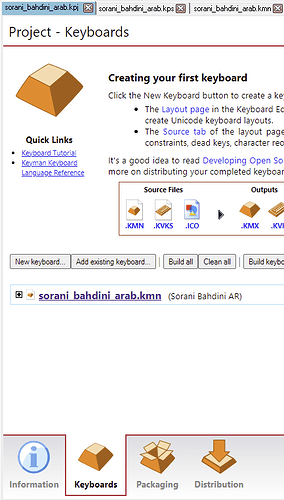In case you aren’t aware, the .kmn is the source for the desktop and when it is compiled it is kmx. The kvks is the source for the on-screen keyboard and when it is compiled it is kvk. The keyman-touch-layout is the source for the mobile layout and when it is compiled it is a .js file.
So now, open your Phonetic Hebrew 2.0.kpj file in Keyman. You should always use the .kpj file to then open and work in either your .kmn or your .kps file. You should see something like this:
Click on the Keyboards tab and then double-click on the .kmn. It will open the .kmn in a new tab. You should compile the keyboard now, so that it builds the kmx, kvk, AND .js files.
Then click on the Packaging tab and double-click on the .kps file to open it.
In the Files tab you should have the .kmx, kvk and js files included from the build folder. If they are not there, make sure to add the correct ones.
- The .kmx file is used for your Desktop computer. Perhaps that’s why it works for you, you’ve already added it.
- The .kvk file is used for the On-screen keyboard.
- The .js file is required for your mobile device.
All 3 are needed if you are wanting to use your keyboard Desktop, web or mobile.
Then click on the Keyboards tab. If you haven’t added in the kmx yet, you may not be able to add a language. But, here you should add the language. It should be either he (for modern Hebrew) or hbo (for ancient Hebrew. You can add both languages if you wish. This is an essential step in order for it to work on your Android.
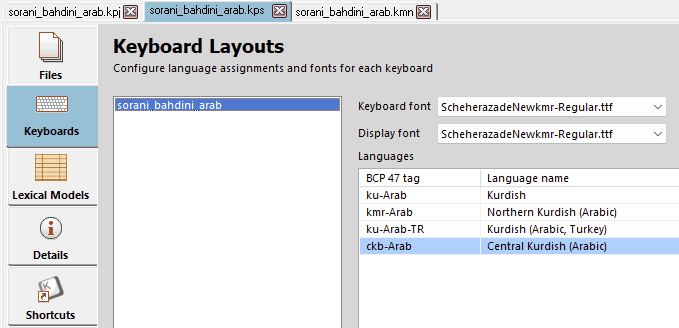
Then rebuild your .kmp.
I know that one of your original problems was that you had files in various places. All your files should be in one folder so that you don’t get confused about where your compiled (kmx, kvk, js) files end up. You should only have one .kmn, one kvks, one keyman-touch-layout file in that folder. That way you won’t accidentally use the wrong version for editing or the wrong compiled version.
You don’t need the source files to be included in the list of files in the .kps, but you do need the compiled files in that list of files in the .kps.
I hope this helps.