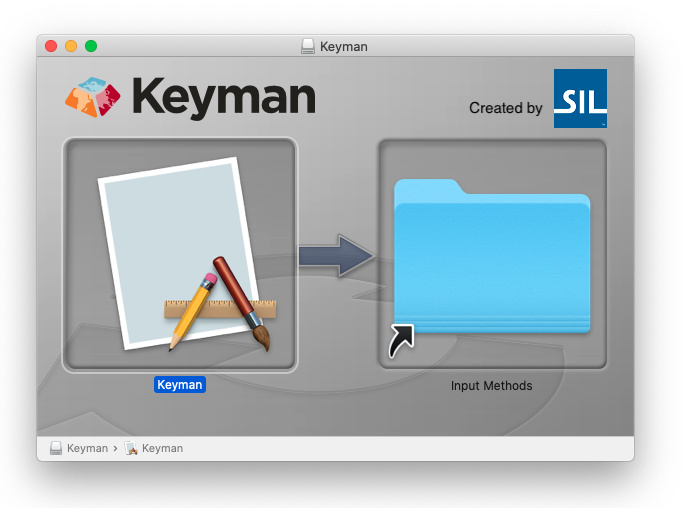We have had some reports of difficulties installing Keyman on macOS Catalina. Specifically, the first action of dragging and dropping the Keyman app onto the Input Methods folder icon as instructed fails to ‘catch’ the file, and Keyman does not end up being installed. When this happens, as you release the mouse button, the dragged Keyman app icon floats back to its original position instead of ‘dropping’ into the Input Methods folder.
Screen Shot 2020-01-26 at 9.03.51 pmThe workaround is to double-click the Input Methods icon. This will open the Input Methods folder in your personal Library. You can then drag the Keyman icon into this folder window.
We are working on improving the installer for macOS to work around this and simplify other configuration steps which we think are too complicated and should be unnecessary.