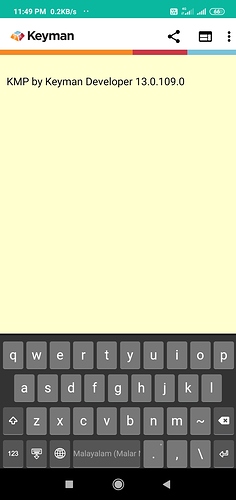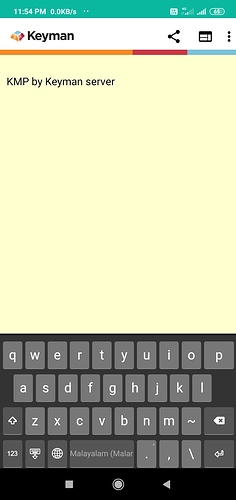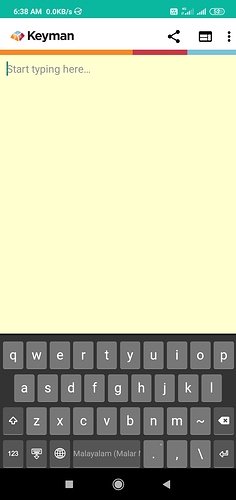I was prepared version 1.1 update for Malar Malayalam keyboard using Keyman Developer 13.0.109.0
malar_malayalam.kmp (767.7 KB) is the KMP file which built by Keyman Developer.
The screenshot of default phone layout in Keyman for Android is given below.
Now the Malar Malayalam Keyboard in Keyman cloud keyboard repository is also updated to the version 1.1.
Then I downloaded the KMP file from keyman website and installed in Keyman for Android. The screenshot of default phone layout is given below.
It is noted that width of key at each line end in default phone layout (only) was increased. Please compare it with first screenshot.
Is this problem related with the source code of touch layout ?
My Device: Xiaomi Redmi 8A
OS: MIUI 11.0.9.0 (PCPINXM)
Android version: 9PKQ1.190319.001
Keyman version : 13.0.6214 (Android)