L.S.
The text appearing in the space-bar in the touch layout is rather long. I would like to make it shorter, any idea where or in what file to do this ?
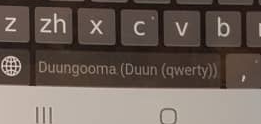
My understanding is that this cannot currently be changed. That’s why I prefer short keyboard names.
I see. So, if I change the keyboard name, it effectively changes. Where exactly can I change the keyboard name ?
In the .kps file, Keyboards tab, BCP 47 tag, you can edit the language tag to what you want it to display in the app.
Then, in the .kmn file, layout tab, you can edit the keyboard name by changing what comes in front of “store(&NAME)”
Keep the name short as you have been told.
Short keyboard names are good, for sure, in any case, because they are easier to use everywhere. The detail shown on the space bar is something that could be improved… What would you like to see there?
Hi Marc, I would like to see just “Duungooma”, mimicking what people see when they type a message in Whatsapp, they would see “English (UK)” or “Français(FR)” But we don’t need a country identification after the language.
Thanks a lot, store(&NAME) ‘’ is what I need I think, just leaving what is in the BCP tag, which is sufficient for our usage. I should have perhaps mention that I am sing KAB to install the keyboard. There are also keyboard name setting to fill in there : 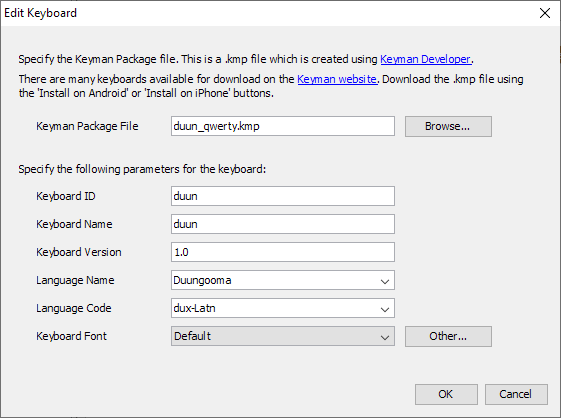
How do these influence the two settings mentioned by @katelem ?
So it turns out that what appears in the space bar is determined by what in in the:
- Keyboard name line in KAB
- and the Language name line.
So it is entirely custamizable which is excellent I think.
I don’t recommend this approach. This will mean that your keyboard would have no name visible in configuration user interface, etc. If you are using KAB, you might be able to get away with it.
You are right, I think KAB settings override the store(&NAME), so I can leave that with the keyboard name but change the text in KAB to have a shorter text in the spacebar.
The conversation has resolved.