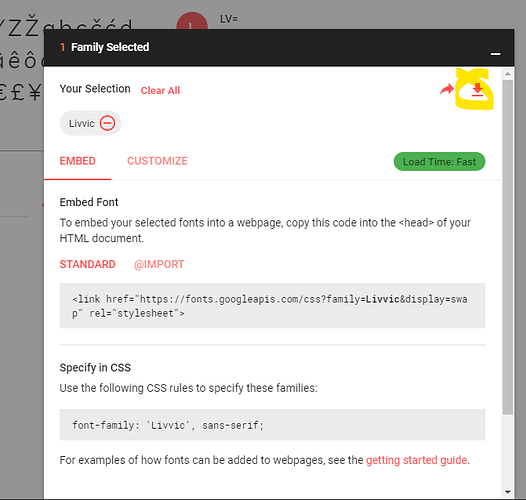Is it permissible to use Google Web fonts in keyman keyboard source for documentation files like keyboard_id.php, welcome.htm etc ?
I think this would work, but I have not actually tried it. I guess the main issue is that for the welcome.htm file a person may not be online when they do the install and it wouldn’t find the Google Web font.
Are you familiar with the syntax you need to use? Something like this:
<head>
<link rel="stylesheet" type="text/css"
href="https://fonts.googleapis.com/css?family=Lemonada">
<meta charset="utf-8">
<meta name="description" content="An example of using Lemonada on your web page via WOFF">
<meta name="author" content="foo">
<style>
body {
font-family: 'Lemonada', serif;
font-size: 22px;
}
</style>
</head>
The primary question is whether you want to use the Google Web Font to make your welcome.htm look nicer, or if you need it to support your language/script. If you need it for language/script support, then I would encourage you to look at embedding the .ttf in the package. Google Web Fonts, as far as I can remember, are all licensed in such a way (SIL’s Open Font License I think) that you could do this (but you should check!), which would give the benefit of the font to all apps on Windows, macOS and Linux.
On mobile devices, it is a different story. We cannot install fonts on Android, and iOS has very limited font installation capabilities. We do not currently use fonts in the package when presenting the welcome.htm file (although we could, and that’s worth a separate discussion!)
The .php version of documentation is always delivered online, and so web fonts are not a real problem there (inclusion of the font link may be tricky; I don’t have the time just now to look at how you’d do that, but it may need some changes to the header scripts for general support).
Thak you @Lorna , @Marc
I want to use the Google Web Font to make welcome.htm and help.php look nicer and to display keyboard support of recently encoded Unicode characters. After keyboard installation in Keyman Desktop for Windows, the welcome.htm act as a keyboard help content.
As you want to support recently encoded Unicode characters, I recommend you download the font and include it in your package. Google Web Fonts allow for download with the little download icon, for example, see the highlighted button on fonts.google.com:
It is also worth checking to ensure the Google Web Fonts support all the characters required and that none of the characters needed is supported by GFDs automatic font subset ting. Some scripts will be fine. Some will be problematic.
The issue on this topic has been resolved.
Respectfully, due to the inactivity of the conversation, this topic is now closed for any further discussion.
Please feel free to create a new topic if there are any questions or if the issue persists.