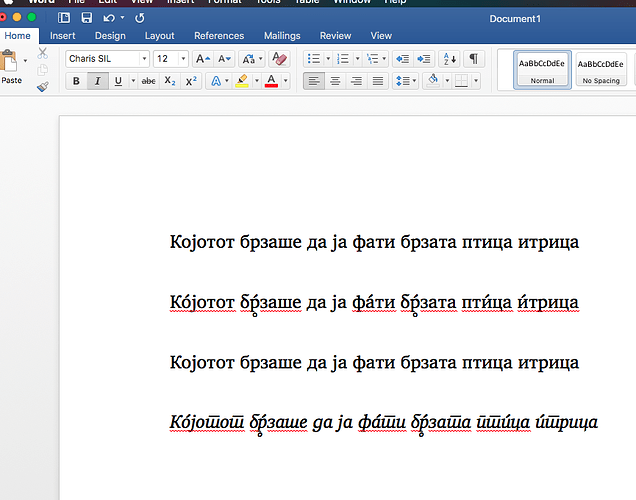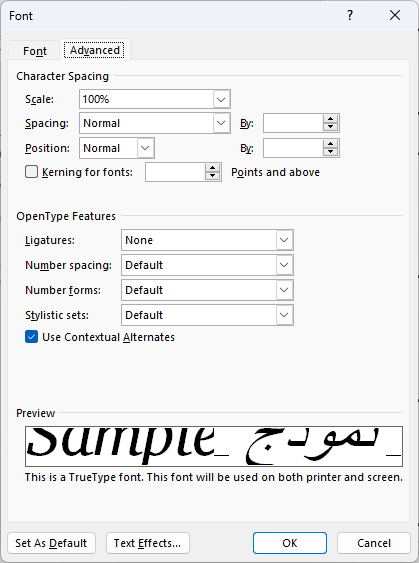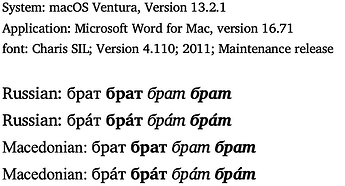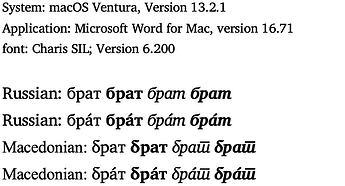Hello! I am new here. I have noticed something very interesting happening when using SIL fonts (Charis, Andika, Gentium) in MS Word on Mac OS. When using diacritics like accents, linguistic symbols etc, and the language set to Macedonian, Word triggers a different subset of characters, as it can be seen in the screenshot attached. The italic “т” character in the last line is usually being used in Macedonian and Serbian Cyrillic script. Why is this happening, what subset is that and how do I have more control over this, i.e. choosing that subset without using diacritics? It only happens in Word with SIL fonts. I can’t replicate it with other fonts or in other software like InDesign.
This is intentional. The Macedonian language normally prefers the italic forms you see in the fourth (last) line - see Wikipedia. It should make no difference whether you are using diacritics or not. There is a feature in the font that automatically uses the alternate forms when the language is set to Macedonian - see our font features documentation (search for Macedonian).
Could you be more clear about the difference between lines 1 and 2? Is the only difference the diacritics? Or did you also set the language to Macedonian? The normal form of б also changes for Macedonian - even in upright styles.
Thank you for your response! The thing is, when language is set to Macedonian in MS Word, nothing happens, the letters look the same as in Russian or Bulgarian. They only change when I use diacritics. In all of the given examples the language is set to Macedonian.
About 1 and 2, see the difference between the б letters? It’s activated with diacritics.
That is odd - it seems that MS Word is not applying the Macedonian language feature unless you somehow wake it up with some diacritic. I also do not see the same thing as you do. In my version of macOS MS Word I cannot get the language feature to activate at all. I set the language to Macedonian, and add diacritics, and still get the default forms. I wish I could be more helpful to you!
As Victor says, these italic alternates are normal for Macedonian. If you truly don’t want them, Word gives you control in the Font / Advanced menu. You can deselect the “Use Contextual Alternates” checkbox. I’m not sure why you are getting different behavior when you use diacritics though. If you WANT the alternates, then make sure that box is checked. (I’m using Word 2019 on Win11).
Lprna, I tried that, but it doesn’t work. Ir changes only when I add diacritics to the current line. The next line resets it.
Make sure all the text is selected.
Still the same. My version is 2015, so maybe that’s that.
Thanks Lorna! I wasn’t getting any alternates because I didn’t have the ‘Use contextual alternates’ checkbox checked. I tried again with it checked and I can get the proper Macedonian alternates for both upright and italic without adding any diacritics. The first two lines are without Macedonian language set, then second are identical but with Macedonian language set (macOS Word version 16.65):
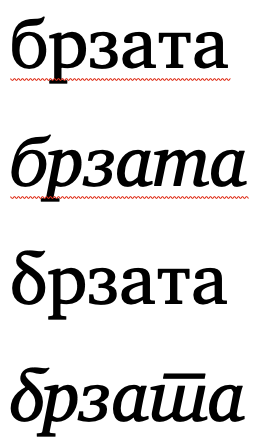
I think Aleks’s problem might be solved by getting the latest version of the SIL fonts. The following screen shots show some text displayed with both Russian and Macedonian language settings. The first shot shows no Macedonian glyph variation, with or without diacritics. The second shot shows all the expected Macedonian glyph variation, with and without diacritics. The only difference between the two is that the first was with version 4.110 of Charis SIL and the second was with 6.200 of Charis SIL. I wonder if an intermediate version had the behaviour that Aleks is reporting.